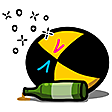Hi TESTies, I've just bought a Logitec X56 Pro (payed less then half of full price... ) and I'm trying to set it up for SC but i'm knocking head into a wall and need some help to sort out few problems...
First I need to configure the trottle to actuall be the trottle, I've manage to assign the correct action but it set reversed (so zero is full forward), try to set the reverse axis for trottle in the control menu but that doesn't change anything.
Also almost any of the rotary imput on the trottle and the mini stick are mapped as x/y/z axis so I can't find a way to map them as I'll intended to do (use the mini joystic to strafe) becouse they conflict eachother.
Can someone point me in right direction or lend me a config file for the X56 to work on?
First I need to configure the trottle to actuall be the trottle, I've manage to assign the correct action but it set reversed (so zero is full forward), try to set the reverse axis for trottle in the control menu but that doesn't change anything.
Also almost any of the rotary imput on the trottle and the mini stick are mapped as x/y/z axis so I can't find a way to map them as I'll intended to do (use the mini joystic to strafe) becouse they conflict eachother.
Can someone point me in right direction or lend me a config file for the X56 to work on?