Who here has experience with DxTory?
- Thread starter NKato
- Start date
Still, the best way is probably those boxed that you put between your GPU and the screen
http://www.ebay.com/bhp/hdmi-recorder
http://www.ebay.com/bhp/hdmi-recorder
....if you don't know what settings are optimal for DxTory, don't respond. Read the OP, and try not to derail.Still, the best way is probably those boxed that you put between your GPU and the screen
http://www.ebay.com/bhp/hdmi-recorder
I appreciate that you're trying to provide alternative suggestions, but they are not viable. I don't use HDMI output for gaming because I don't have a gaming screen that supports HDMI. It's all DVI or DisplayPort.
On top of that, I'm not going to say it again: I am looking for optimal settings for DxTory. This includes both encoding and file outputs.
I am not so good at following rules.....if you don't know what settings are optimal for DxTory, don't respond.
I responded, wut now?
edit: your post was linked through mumble. So i didn't read the title when i clicked. If you would mention DxTory in the post itself... i would probably still rebel
Star Pilgrim
Rear Admiral
Tried google before, didn't work out so hot. BECAUSE HALF OF THE RESULTS ARE VIDEOS WITHOUT ANY TEXTUAL DATA THAT I CAN USE.
What about the other half?Tried google before, didn't work out so hot. BECAUSE HALF OF THE RESULTS ARE VIDEOS WITHOUT ANY TEXTUAL DATA THAT I CAN USE.
Trying those, but not very confident that it will produce good results.What about the other half?
I would agree with this, when I need to reliably record game footage with full quality I choose Nvidia shadowplay. But if down scaling a little and wanting to stream as you record is the goal then OBS or Xsplit do a good job at multi tasking this with small overhead. I say shadowplay though.That is definitively ShadowPlay from nVidia, (3-5% performance drop. Fraps is about 30%)
AMD has a similar prog, but its a little slower (about 10% performance drop) and doesn't support all games
What hardware are you using? That can make a lot of difference in what settings will be optimal for you. Even the model of your ssd can be important for this when trying to set it up just right.....if you don't know what settings are optimal for DxTory, don't respond. Read the OP, and try not to derail.
I appreciate that you're trying to provide alternative suggestions, but they are not viable. I don't use HDMI output for gaming because I don't have a gaming screen that supports HDMI. It's all DVI or DisplayPort.
On top of that, I'm not going to say it again: I am looking for optimal settings for DxTory. This includes both encoding and file outputs.
I've figured it out. It should work. I tested it in Star Citizen, but due to my 7970, framerate was only between 20 and 30 FPS, but it was not unplayable. Compression is good, and the write speeds are acceptable.What hardware are you using? That can make a lot of difference in what settings will be optimal for you. Even the model of your ssd can be important for this when trying to set it up just right.
So I suppose all that's left is to install my second 7970 and see if there's a performance improvement. :P
Do you have more than one good drive in your pc? If so it has a feature called distribution writing that will use two hard drives for faster writing of the data you are capturing, allowing you to get a little more out of it (writing the data can be a bottleneck). It is similar to doing a stripe raid config but without the hassle haha.I've figured it out. It should work. I tested it in Star Citizen, but due to my 7970, framerate was only between 20 and 30 FPS, but it was not unplayable. Compression is good, and the write speeds are acceptable.
So I suppose all that's left is to install my second 7970 and see if there's a performance improvement. :p
I heard about the feature, but I'm not sure how to configure it for that.Do you have more than one good drive in your pc? If so it has a feature called distribution writing that will use two hard drives for faster writing of the data you are capturing, allowing you to get a little more out of it (writing the data can be a bottleneck). It is similar to doing a stripe raid config but without the hassle haha.
I heard about the feature, but I'm not sure how to configure it for that.
Ok it does look like you just pick two folders. Heres a quote about the feature and a picture.
"The first bottleneck of the high-bitrates capture is a writing speed to storage. If it is environment with two or more storage, writing-speed can be improved using this function. There is no necessity of using a special file system. Make multiple selection of the folder which saves data, and preparation will be completed if speed setting is done."
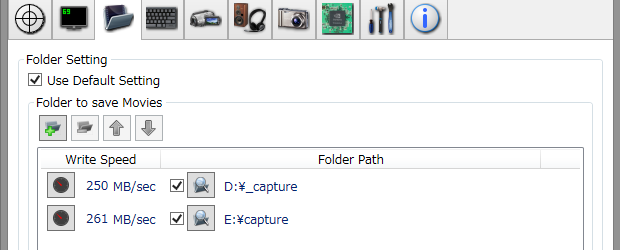
Apparently, I already did that! I'm using a nearly-full volume drive as a write-buffer, with the destination folder a nearly-empty volume drive. Hmm...I'll need to tinker with this a bit.I think its as easy as just picking two folders. Let me go look and see.
Ok it does look like you just pick two folders. Heres a quote about the feature and a picture.
"The first bottleneck of the high-bitrates capture is a writing speed to storage. If it is environment with two or more storage, writing-speed can be improved using this function. There is no necessity of using a special file system. Make multiple selection of the folder which saves data, and preparation will be completed if speed setting is done."
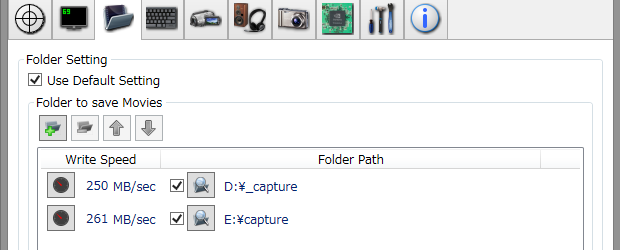
Yeah the thing with that program is its so to the metal that you really need to tinker around with it.Apparently, I already did that! I'm using a nearly-full volume drive as a write-buffer, with the destination folder a nearly-empty volume drive. Hmm...I'll need to tinker with this a bit.

