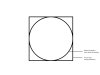So I'm looking for some help, I'm trying to mount an analog stick to my flight stick. I got the analog sticks in today, a Ps2 analog stick with breakout board and a PSP analog stick. I got the PSP stick because I didn't know how bulky the Ps2 stick would be, turns out pretty bulky (I still want to use it but it's going to take a while to make a proper mount for it on the joystick).
I found a tutorial online but I can't get the code to compile, I'm not a coder (willing to learn) so I don't know what the problem might be. The only thing I can think of was the tutorial was meant for Sparkfun Pro Micro and I'm using an Arduino Nano. I would think the code would still compile but just not work on my microcontroller.
I do realize this is not a small Arduino project. From what I've seen around there are 2 files that need to be modified or rewritten in the Arduio IDE, the HID.ccp and USBAPI.h files (have no clue what those files do but I think these files make the joystick and Arduino communicate back to the PC as a controller)
Here's the tutorial link: http://www.instructables.com/id/Add-a-little-two-analog-axis-thumb-joystick-to-you/?ALLSTEPS
If there's anyone out there willing to help let me know!
I found a tutorial online but I can't get the code to compile, I'm not a coder (willing to learn) so I don't know what the problem might be. The only thing I can think of was the tutorial was meant for Sparkfun Pro Micro and I'm using an Arduino Nano. I would think the code would still compile but just not work on my microcontroller.
I do realize this is not a small Arduino project. From what I've seen around there are 2 files that need to be modified or rewritten in the Arduio IDE, the HID.ccp and USBAPI.h files (have no clue what those files do but I think these files make the joystick and Arduino communicate back to the PC as a controller)
Here's the tutorial link: http://www.instructables.com/id/Add-a-little-two-analog-axis-thumb-joystick-to-you/?ALLSTEPS
If there's anyone out there willing to help let me know!