As a ping mechanic hasn't been implemented yet, I'd like to share this:
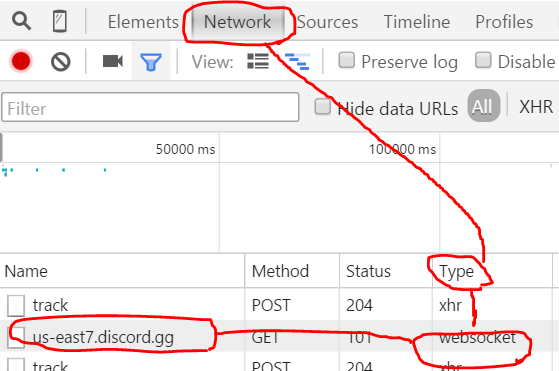
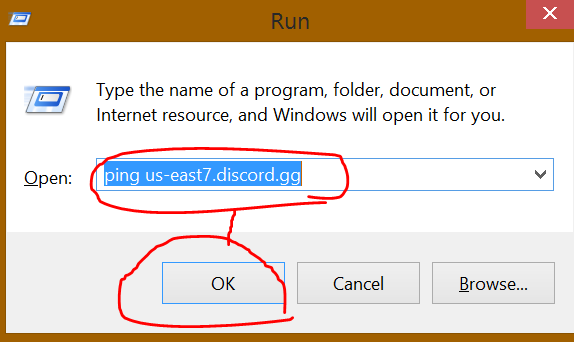
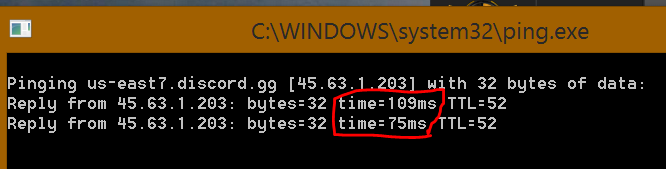
- In Chrome, connect to the TEST server, and into a voice channel.
- Press F12 and click on the 'Network' tab.
- Look for 'Websocket' under the column labelled 'Type'
- In that row, under the 'Name' column, there should be a discord.gg domain name, such as "us-east7.discord.gg"
- Hold the Windows key on your keyboard and press R to bring up the run command
- Type in ping <domain name here> and press enter.
- The Discord server you've specified will be pinged 4 times.

