SOLVED!! Thanks @Vavrik !
Decided to upgrade my RAM and got 2x8gb to replace 2 of my 4x4gb. Both are DDR3, Corsair Vengeance 1600MHz, but the new ones have different heat sinks.
My computer recognizes that I now have 24GB, but very shortly after turning on it begins shuddering as if I'm low on RAM. It says they're all running at 1333MHz.
The only difference I can see is the 4gb sticks are 9-9-9-24, but the 8gb sticks are 10-10-10-27.
Please help. Here's pics of them. Top is the 4gb and bottom is 8gb package.

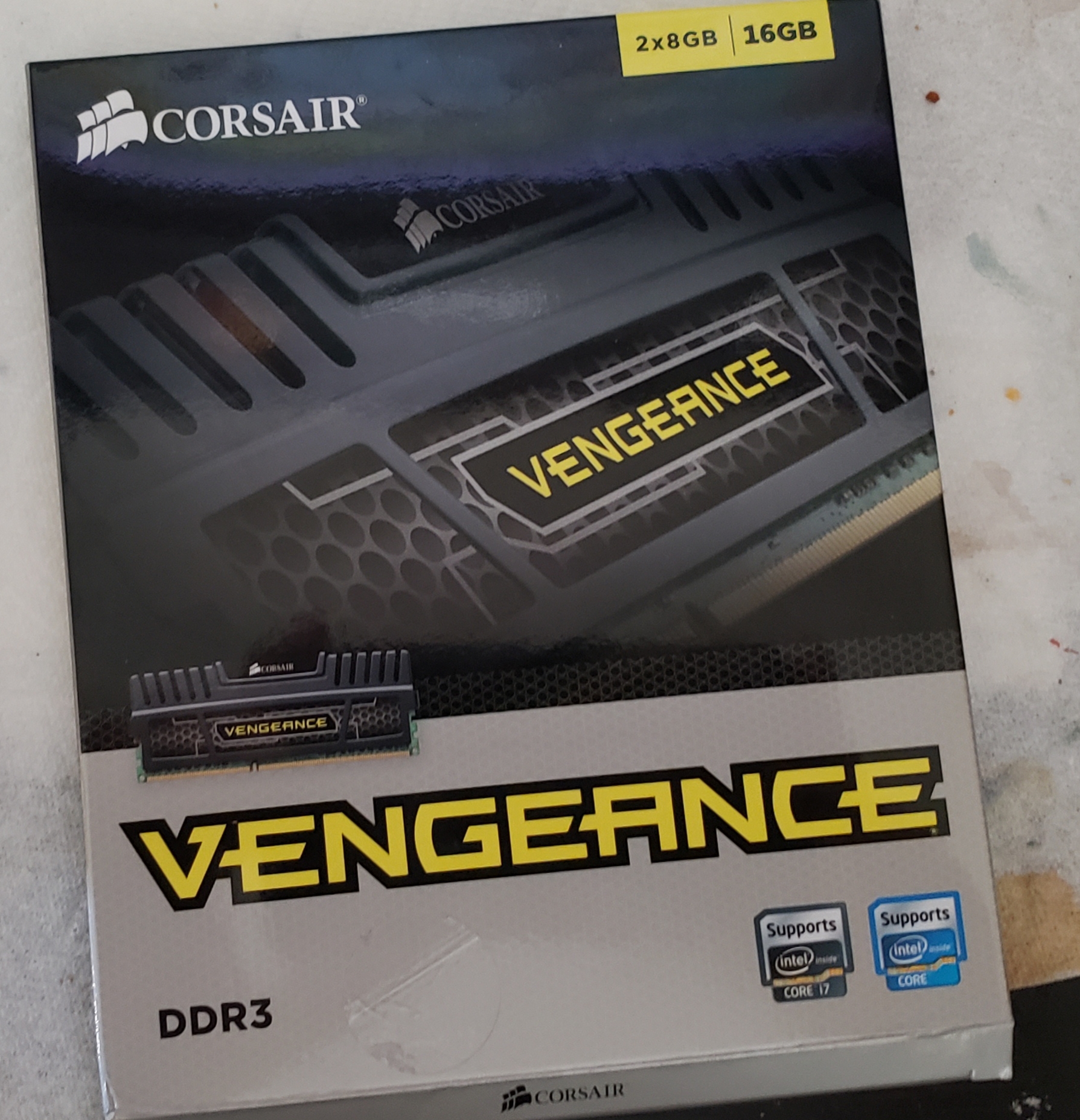
Decided to upgrade my RAM and got 2x8gb to replace 2 of my 4x4gb. Both are DDR3, Corsair Vengeance 1600MHz, but the new ones have different heat sinks.
My computer recognizes that I now have 24GB, but very shortly after turning on it begins shuddering as if I'm low on RAM. It says they're all running at 1333MHz.
The only difference I can see is the 4gb sticks are 9-9-9-24, but the 8gb sticks are 10-10-10-27.
Please help. Here's pics of them. Top is the 4gb and bottom is 8gb package.
Last edited:

