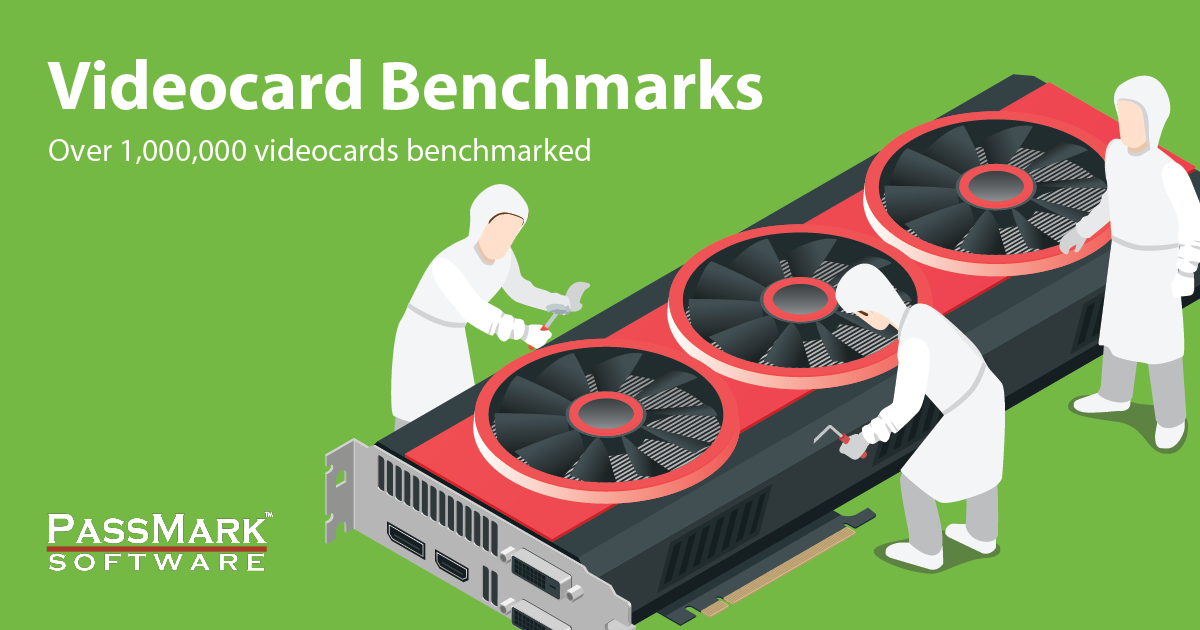Hey Guys,
I haven't built a PC in 2 years and I'm thinking I'm going to build a new machine in March-ish (bonus time) time-frame. This will be an all new PC build as the current machine is going to be used by my kids. I already know which case I want but I'd like to know what you all would recommend for the guts. I'm trying to keep the cost at approximately $1400.00 bucks or less. To give you an idea, I stay at the lower end of the price curve, IE I won't pay $50 or $100 bucks more for a 10% performance increase. I could also give two shits about bragging rights.
I game on a 42 inch 1080p screen, but have considered picking up a 4k, that said if being able to run SC at 4k requires I bump my budget up substantially then I'll stick w/ 1080p. I plan to run two additional monitors off the main-board GPU as well, unless it's smarter to run them off the dedicated GPU. These side screens will be 1080p, no need for 4k there as they're for displaying Discord and OBS.
Overall this system is used for gaming, however it is also used for video editing... the render process there cares about CPU & GPU power as it'll leverage the cycles off of your GPU to render more quickly. I edit in 1080p however if I wind up gaming in 4k I'll do game videos in 4k.
I can't think of anything else, here are the current system's specs. The only upgrade since it's original build was the addition of a 500GB SSD listed below.
I look forward to what you all have to suggest. I'm not loyal to Intel or Nvidia, I buy whoever is the most powerful and best bang for your buck at the time.
I haven't built a PC in 2 years and I'm thinking I'm going to build a new machine in March-ish (bonus time) time-frame. This will be an all new PC build as the current machine is going to be used by my kids. I already know which case I want but I'd like to know what you all would recommend for the guts. I'm trying to keep the cost at approximately $1400.00 bucks or less. To give you an idea, I stay at the lower end of the price curve, IE I won't pay $50 or $100 bucks more for a 10% performance increase. I could also give two shits about bragging rights.
I game on a 42 inch 1080p screen, but have considered picking up a 4k, that said if being able to run SC at 4k requires I bump my budget up substantially then I'll stick w/ 1080p. I plan to run two additional monitors off the main-board GPU as well, unless it's smarter to run them off the dedicated GPU. These side screens will be 1080p, no need for 4k there as they're for displaying Discord and OBS.
Overall this system is used for gaming, however it is also used for video editing... the render process there cares about CPU & GPU power as it'll leverage the cycles off of your GPU to render more quickly. I edit in 1080p however if I wind up gaming in 4k I'll do game videos in 4k.
I can't think of anything else, here are the current system's specs. The only upgrade since it's original build was the addition of a 500GB SSD listed below.
- ASUS ROG Maximus IX Hero Z270 LGA1151 DDR4 DP HDMI M.2 USB 3.1 ATX Motherboard
- Intel i7-7700K (4.20Ghz)
- Nvidia GeForce GTX 1070
- G.SKILL TridentZ Series 16GB (2 x 8GB) 288-Pin DDR4 SDRAM DDR4 4133 (PC4 33000)
- It says DDR4 4133, but when I try to run it at 4133 the system becomes seriously unstable and SC won't even start, so it's running at 2133.
- If anybody is geeky enough to help me troubleshoot this I'm game. I haven't done it because I have 4 kids and my free time is well... limited, plus I'm a 22 year IT veteran and when I get home I just want shit to work.
- I think I'd rather save $$ and get RAM rated for 2133 vs wasting money on ram that I was supposed to be able to clock higher. That said if we can get this system to run the RAM at 4133 and it's that big of a difference I'll do it.
- Samsung SSD 850 EVO 500GB
- Samsung SSD 850 EVO 500GB
- Samsung HDD 2TB (I forget the model)
- EVGA SuperNOVA 750 G3, 80+ GOLD, 750W Fully Modular, Compact 150mm Size, Power Supply
- Phanteks Evolv PH-ES515E_BK Satin Black Aluminum / Steel ATX MidTower Computer Case
- I plan to buy the new version of this case... love it, highly recommend it unless you need an optical drive.
I look forward to what you all have to suggest. I'm not loyal to Intel or Nvidia, I buy whoever is the most powerful and best bang for your buck at the time.