Do we have a repository of Elgato Streamdeck profiles? with the release of Streamdeck XL and its 32 buttons, I think it will be a good way to supplement GameGlass as well.
Streamdeck Profiles
- Thread starter stockish
- Start date
There is one on the SC subreddit that I got mine from. I dont think it is on here though.Do we have a repository of Elgato Streamdeck profiles? with the release of Streamdeck XL and its 32 buttons, I think it will be a good way to supplement GameGlass as well.
Here on the forum is plenty of Stream Deck discussions.. here is one... search up there ^^ work great ;)
https://testsquadron.com/threads/getting-started.14828/#post-289716
Here is where I found all mine... ;)
https://www.youtube.com/results?search_query=stream+deck+star+citizen
Then here is one..
https://robertsspaceindustries.com/community/citizen-spotlight/11967-Star-Citizen-Icons-For-Stream-Deck
CHEERS!
https://testsquadron.com/threads/getting-started.14828/#post-289716
Here is where I found all mine... ;)
https://www.youtube.com/results?search_query=stream+deck+star+citizen
Then here is one..
https://robertsspaceindustries.com/community/citizen-spotlight/11967-Star-Citizen-Icons-For-Stream-Deck
CHEERS!

BLACK FRIDAY DEAL: The Elgato Stream Deck 15 Key is on sale, 50 bucks off for $99.99. Good until 3am EST/12a PST.
Greetings...
So I have jumped on this bandwagon and have downloaded this profile for my streamdeck: https://robertsspaceindustries.com/community/citizen-spotlight/11967-Star-Citizen-Icons-For-Stream-Deck
I have it all imported and linked so it automatically comes up on my deck when I turn star citizen on....I've checked the keybind hotkeys to make sure they match what's in game....that all checks out.....BUT, when I press a button to actually do the thing that the button says it does...((IE the walk profile, I press the walk forward ((which replaces W)) my avatar does not move forward))....any ides??
Recap in short to make sure I got all info needed for help:
1) downloaded profile / icon pack
2) imported profile / icon pack
3) linked profile to Star Citizen under settings menu
4) Double checked hotkeys on stream deck match keybind in SC-Client
5) test button
6) Fail...
Is there anything that I may have missed??? Is anybody else having similar problems??? Does Kryptonite really harm superman or is he just using that as an excuse to cover a hang over?
So I have jumped on this bandwagon and have downloaded this profile for my streamdeck: https://robertsspaceindustries.com/community/citizen-spotlight/11967-Star-Citizen-Icons-For-Stream-Deck
I have it all imported and linked so it automatically comes up on my deck when I turn star citizen on....I've checked the keybind hotkeys to make sure they match what's in game....that all checks out.....BUT, when I press a button to actually do the thing that the button says it does...((IE the walk profile, I press the walk forward ((which replaces W)) my avatar does not move forward))....any ides??
Recap in short to make sure I got all info needed for help:
1) downloaded profile / icon pack
2) imported profile / icon pack
3) linked profile to Star Citizen under settings menu
4) Double checked hotkeys on stream deck match keybind in SC-Client
5) test button
6) Fail...
Is there anything that I may have missed??? Is anybody else having similar problems??? Does Kryptonite really harm superman or is he just using that as an excuse to cover a hang over?
So, as it turns out, I did miss something. A key component in doing this venture.....and rightfully I feel like an idiot for it was so simple of a fix......Run stream deck commander as administratorIs there anything that I may have missed??? Is anybody else having similar problems??? Does Kryptonite really harm superman or is he just using that as an excuse to cover a hang over?
Oh! sorry I didn't see this earlier, well seem you figured it out anyways..So, as it turns out, I did miss something. A key component in doing this venture.....and rightfully I feel like an idiot for it was so simple of a fix......Run stream deck commander as administrator

That's a thing when you run third party program in background with SC always run them as administrator or most will not work or just crash either it self or even SC.
CHEERS!

Punisher74
Captain
We do Now! I just FinishedDo we have a repository of Elgato Streamdeck profiles? with the release of Streamdeck XL and its 32 buttons, I think it will be a good way to supplement GameGlass as well.
Attachments
-
2.6 MB Views: 1,146
I have sold my old PC so can afford a stream deck XL (LEA is a bit of a faff)
Has anyone had any problems with them?
How easy is the set up for SC?
£200+ is a lot of money so it better be good!
Has anyone had any problems with them?
How easy is the set up for SC?
£200+ is a lot of money so it better be good!
Last edited:
I absolutely love my stream deck....I have it all set up to control my key-air-lites, as well as xsplit. I have a second profile that automatically pops on for star citizen. This profile I have set up to alleviate the need to memorize millions of different key combinations to lift my landing gear or transfer power from weapons to engines. I also had (before 3.14 dropped) all my emotes mapped out and set to their own button. 200+ is definately alot of money, but the possibilities are endless on what you can do with one, if you have the time and patience to set one up. As for user interface, I don't think it was hard at all, very self explanatory and intuitive.I have sold my old PC so can not afford a stream deck XL (LEA is a bit of a faff)
Has anyone had any problems with them?
How easy is the set up for SC?
£200+ is a lot of money so it better be good!
I have/use stream deck for 100th of other programs and things on the computer outside just games.
It's worth every penny even if you get only one big or small version or if you get two etc.. it's worth every penny.
I'm gonna put what I like for stream deck in a short sentence..
- Your imagination is only obstacle what you can or can't do with stream deck! -
CHEERS!




It's worth every penny even if you get only one big or small version or if you get two etc.. it's worth every penny.
I'm gonna put what I like for stream deck in a short sentence..
- Your imagination is only obstacle what you can or can't do with stream deck! -
CHEERS!





Last edited:
Lemming
Grand Admiral
I ended up getting a stream deck but have literrally no idea how to use it.
I suggest you watch youtube how-to and don't settle with one source.I ended up getting a stream deck but have literrally no idea how to use it.
That helped me tons to get going fast, then add that knowledge and experimenting a lot and it open up a new world to interact with the computer.
Not just games if it is a program or the system itself it can be manipulated through stream deck key button box.
There are a lot of free addon you can add functions with from within the control program so no coding or messing around chose add on try it out don't like it remove it..
Some add on function are specific for some hardware some are for specific software etc..
The freedom you can make your own icon pictures in the buttons by using any picture/graphic/thumbnail etc,,..
Yes you can use larger picture but I advice to scale them down as larger picture does take up memory optimize a key picture once you settle how it should look.
My best advice is decide on a function you want to have for a one key press ( macro can be used as multiple function happening on one press )
Experiment a lot before you start settle for a layout and you can have endless layout and dedicate pages to swap between them or subfolder functions...
As I said in earlier post.. your imagination is the only obstacle what you can or can't do with stream deck.
CHEERS!



I did get one the XL, it is fantastic. A bit of research and some time making icons, then setting up. I would say it took 3 hours to set it up for SC. I have several screens here are two, a press is instantaneous.
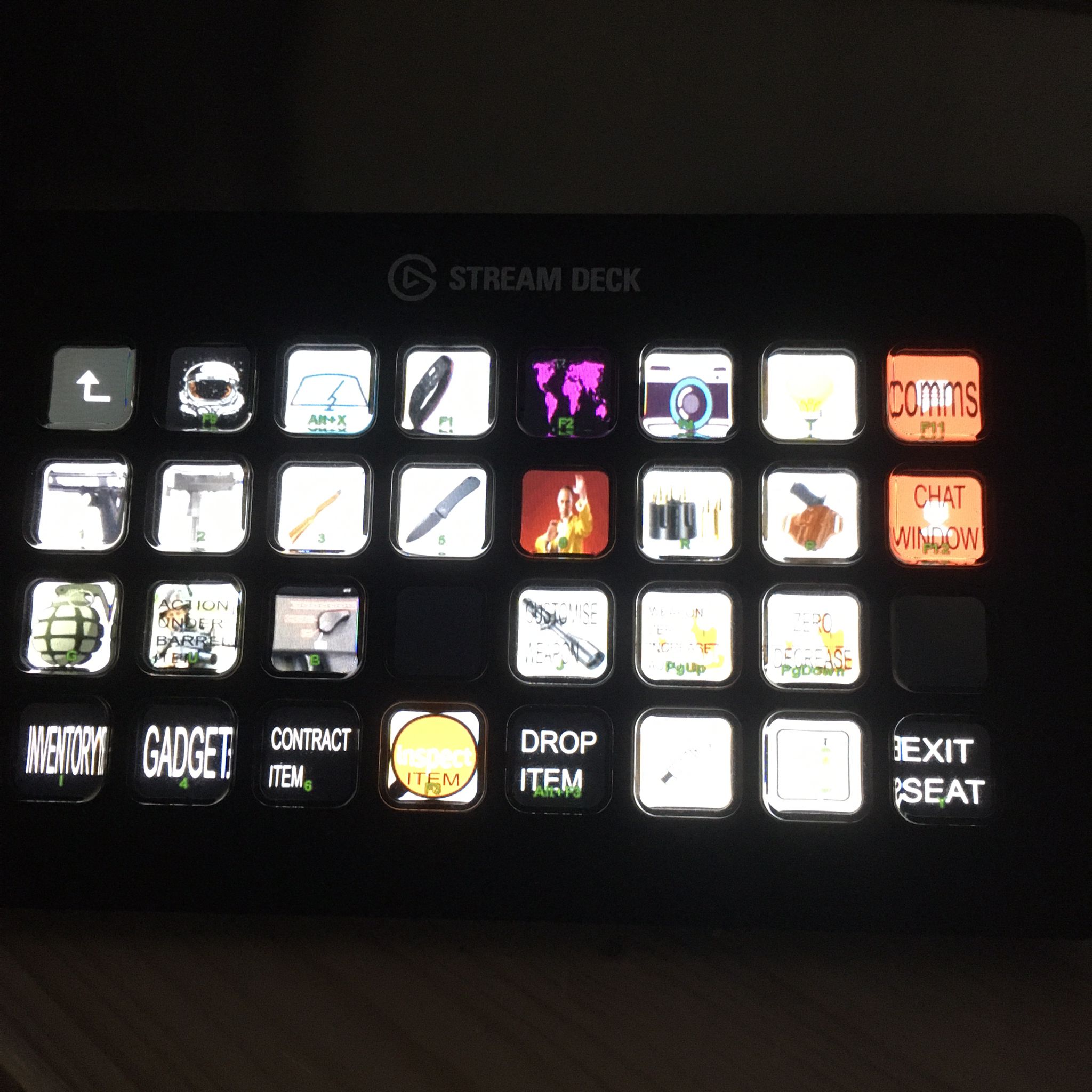

Last edited:
here is a set of buttons and folders i created (so far)

Wanted to create something more like "car buttons" simplified easy to understand
(all setup properly in layers so i can do pretty much any other color scheme)
Wanted to create something more like "car buttons" simplified easy to understand
(all setup properly in layers so i can do pretty much any other color scheme)
Attachments
-
641.8 KB Views: 529
Dirtbag_Leader
Space Marshal
Since this has been bumped. . . is the stream deck a useful addition if you already have a HOTAS/HOSAS setup? I like the idea of configurable icons, though on the other hand I'm not sure I really need anymore buttons than the 90-some-odd already at my disposal. Can you do anything fancy like multiple key combinations with it?
This is a good bump MIchael, its always worth searching for a topic so all the info stays together.
Dirtbag, I run a T1600 stick with a warthog throttle, the stream deck is a useful addition as you do not have to recall all of the keybindings and you group related commands together on a screen (EG mining or on foot/FPS). You can set up multi key combinations. If you look at my first image above, I have (ALT +X) set up to clean my visor on my "on foot" page.
Dirtbag, I run a T1600 stick with a warthog throttle, the stream deck is a useful addition as you do not have to recall all of the keybindings and you group related commands together on a screen (EG mining or on foot/FPS). You can set up multi key combinations. If you look at my first image above, I have (ALT +X) set up to clean my visor on my "on foot" page.
Last edited:
indeed it is highly costumizable and multipiple button presses are also availableSince this has been bumped. . . is the stream deck a useful addition if you already have a HOTAS/HOSAS setup? I like the idea of configurable icons, though on the other hand I'm not sure I really need anymore buttons than the 90-some-odd already at my disposal. Can you do anything fancy like multiple key combinations with it?
There alsp plugins available which can extent the abilitys of the Stream Deck even further (eg. SC plugin which reads out current keybinds, or a macro script)
Only thing i'm missing currently would be a "hold" key button
also nobody asked for it but here are more buttons

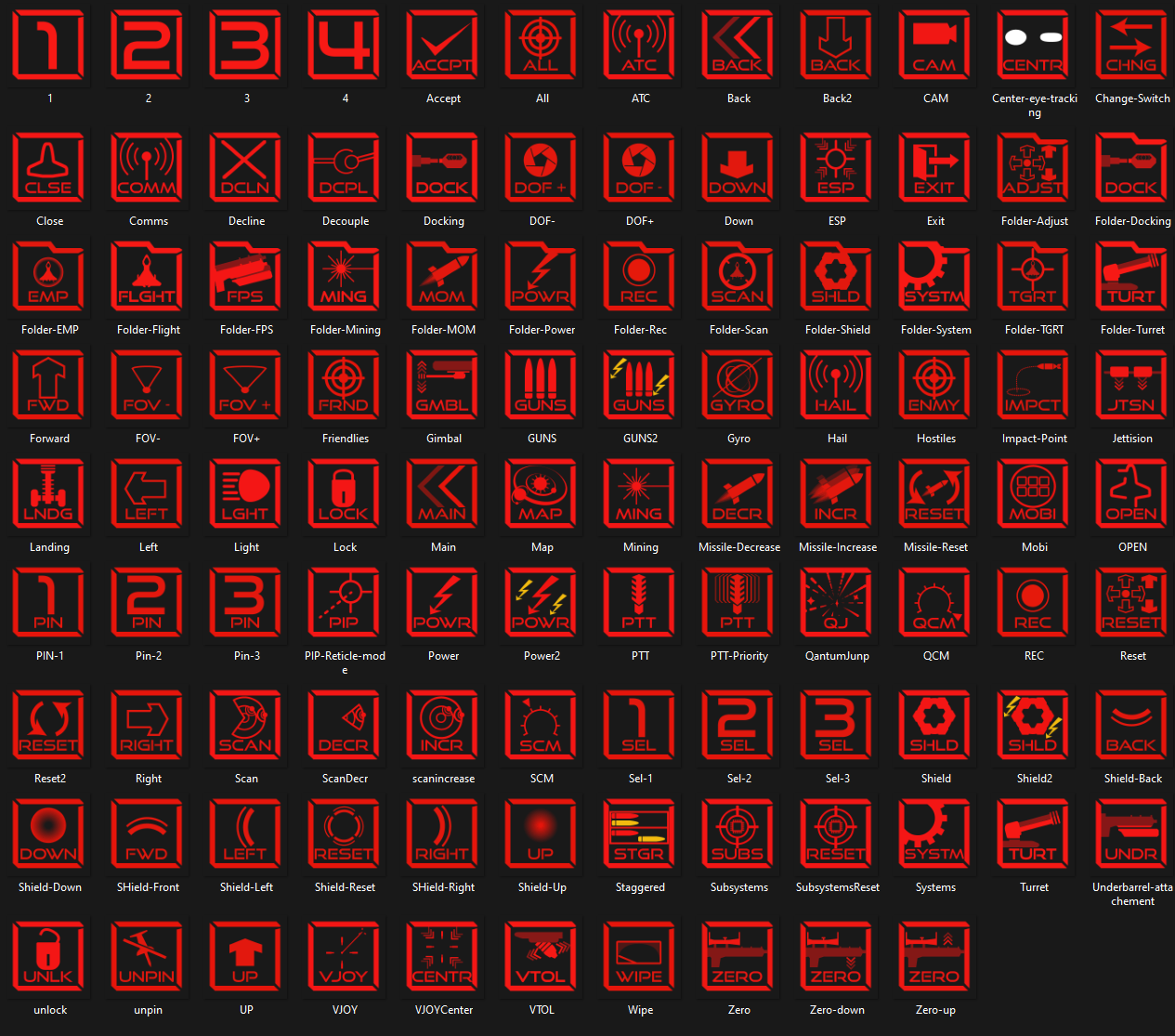
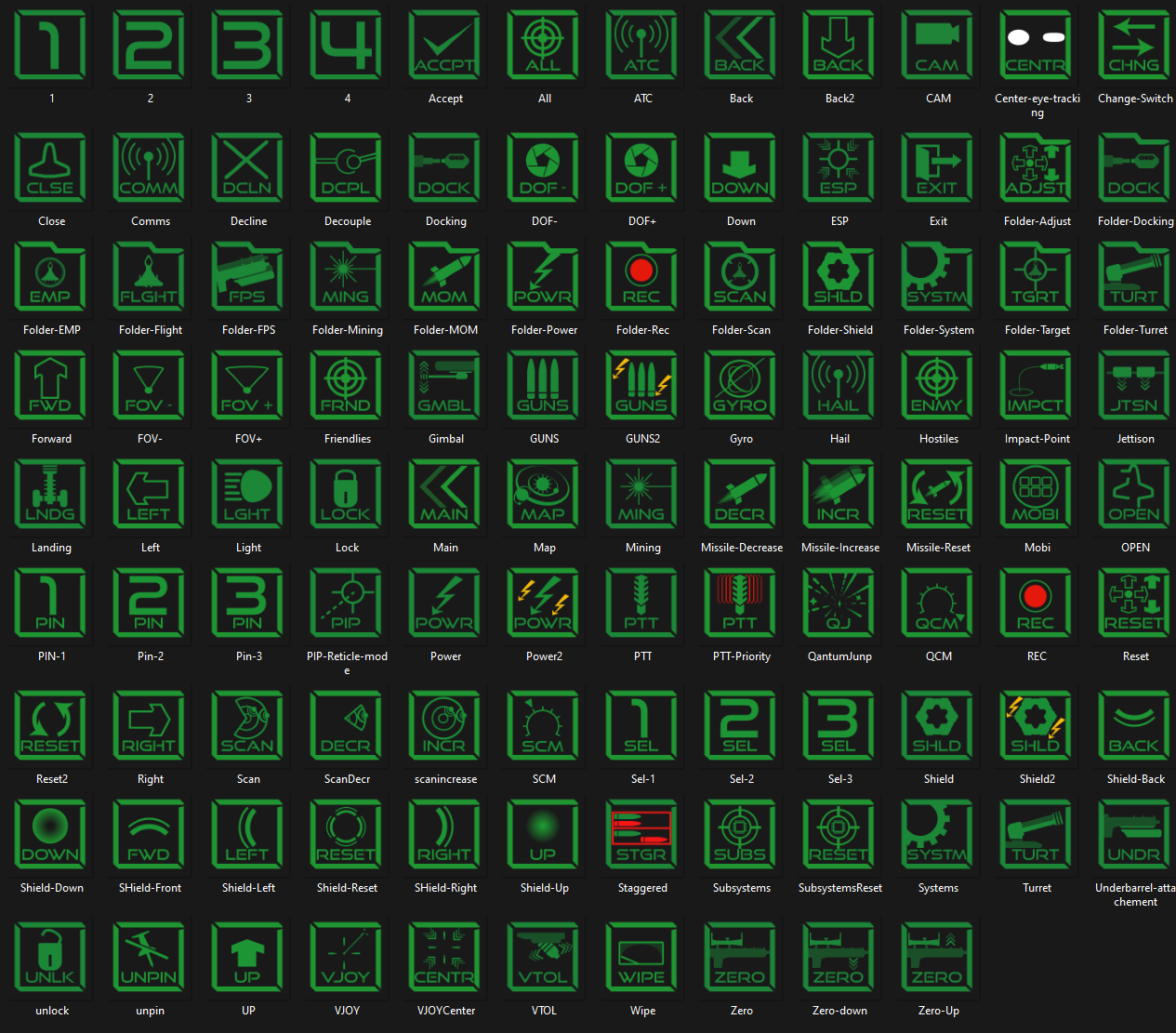

Attachments
-
1.9 MB Views: 879
Last edited:

