What NVMe drive did you use? I've got a 512K Samsung 960 EVO NVMe drive I'm looking to replace with a 1Gb NVMe. It's still my best drive, but lacks the capacity that I really need.
16 GB vs 32 GB ram
- Thread starter Xious
- Start date
Radegast74
Space Marshal
I think I get closer to 3000mbs on my Samsung 960, I can run a benchmark later. The 970's are supposed to be slightly faster, iirc.What NVMe drive did you use? I've got a 512K Samsung 960 EVO NVMe drive I'm looking to replace with a 1Gb NVMe. It's still my best drive, but lacks the capacity that I really need.
Radegast74
Space Marshal
remember---> make sure your paging file is also run off your NVMe drive.I currently have SC installed on a Samsung EVO SSD but I forgot that I also have an NVMe SSD. I wasn't sure what the difference was so I did a speed test on both.
Samsung Scores
View attachment 14597
NVMe Scores
View attachment 14598
I moved SC over to the NVMe drive but didn't have much time to test it out.
From what I've seen so far, it looks smoother but I'll test it some more tomorrow.
I have 2x Samsung SSD 960 Pro 1T PCIe 3 x4. At the time they were limited to 1T capacity.
I think I might have these set to raid 0, I don't remember.
You can't run SC with a mechanical drive it takes too long.
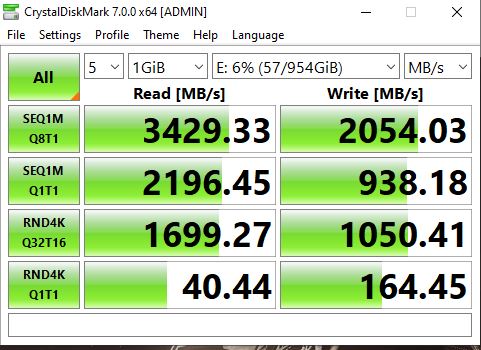
I think I might have these set to raid 0, I don't remember.
You can't run SC with a mechanical drive it takes too long.
Radegast74
Space Marshal
Reading a lot in here and sadly I'm no closer to having a clue if it's worth the $$ to upgrade or not. 
I'd be happy to run some performance monitoring tools on my PC at some point, I'm not home otherwise I'd get a few screen shots of my utilization. To be honest if I went from 16GB to 32GB of RAM I'd expect a noticeable improvement in performance.
Basically I can run SC, Discord, Brave (A Chrome based browser 1-3 tabs), OBS (Live Streaming or Recording) and have absolutely no issues at all. I've never had an out of memory error from SC before with one exception, I forgot to completely close out of Destiny 2 once when starting SC. All that being said, I am from a more "old school" IT Background and I only run what I need, very little is started automatically and my PC gets fully powered off when it's not in use. I have found, but have not kept any empirical evidence, that this tends to extend the build of my Windows install and result in overall smoother performance.

I'd be happy to run some performance monitoring tools on my PC at some point, I'm not home otherwise I'd get a few screen shots of my utilization. To be honest if I went from 16GB to 32GB of RAM I'd expect a noticeable improvement in performance.
Basically I can run SC, Discord, Brave (A Chrome based browser 1-3 tabs), OBS (Live Streaming or Recording) and have absolutely no issues at all. I've never had an out of memory error from SC before with one exception, I forgot to completely close out of Destiny 2 once when starting SC. All that being said, I am from a more "old school" IT Background and I only run what I need, very little is started automatically and my PC gets fully powered off when it's not in use. I have found, but have not kept any empirical evidence, that this tends to extend the build of my Windows install and result in overall smoother performance.
Reading a lot in here and sadly I'm no closer to having a clue if it's worth the $$ to upgrade or not.
I'd be happy to run some performance monitoring tools on my PC at some point, I'm not home otherwise I'd get a few screen shots of my utilization. To be honest if I went from 16GB to 32GB of RAM I'd expect a noticeable improvement in performance.
Basically I can run SC, Discord, Brave (A Chrome based browser 1-3 tabs), OBS (Live Streaming or Recording) and have absolutely no issues at all. I've never had an out of memory error from SC before with one exception, I forgot to completely close out of Destiny 2 once when starting SC. All that being said, I am from a more "old school" IT Background and I only run what I need, very little is started automatically and my PC gets fully powered off when it's not in use. I have found, but have not kept any empirical evidence, that this tends to extend the build of my Windows install and result in overall smoother performance.
I am not convinced its worth the money to upgrade the ram from 16Gb to 32Gb. If I was building a new computer then the minimal would be 32 simply to make it more future resistant but on a current system, I have not seen SC use more then 8Gb which leaves enough for the OS and other applications and still not have any paging. Not sure what the future holds for SC but I would think saving for a new computer and/or graphics card would have a bigger performance increase.
What can I say, other than Wow. It came with the system when I bought it so I didn't care what it's performance was, other than it outperformed everything else that I owned by a noticeable margin. I just stopped looking. I can say the limiting factor with gaming for me right now is the 1080 Ti, which I'd like to upgrade but it's not the priority. I need to upgrade the NVMe because it's capacity is lower than my laptop, and there are some large synchronized folders between them.I have 2x Samsung SSD 960 Pro 1T PCIe 3 x4. At the time they were limited to 1T capacity.
I think I might have these set to raid 0, I don't remember.
You can't run SC with a mechanical drive it takes too long.
View attachment 14600
Dumb question Vav, what have you seen as a limitation to the 1080 Ti? I ask because I'm running a 1070 and for the most part I maintain 40-60 FPS in SC at 1080p. Is the limitation at 4k?I can say the limiting factor with gaming for me right now is the 1080 Ti, which I'd like to upgrade but it's not the priority.
Well honestly I bought the 1080 Ti because at the time it was a cheap addition, and I wanted to step through the 2070 and wait for them to come out with new technology. I use these for my work more than for gaming. Most of the resolution of a new card would be lost on me.Dumb question Vav, what have you seen as a limitation to the 1080 Ti? I ask because I'm running a 1070 and for the most part I maintain 40-60 FPS in SC at 1080p. Is the limitation at 4k?
Last edited:
There is no limitation on a 1080 ti really. SC is mostly CPU/RAM/SSD limited.
Find me a SC player who's 1080ti sit's at 100% usage all day and …. i'll buy them a beer god darnit!
Find me a SC player who's 1080ti sit's at 100% usage all day and …. i'll buy them a beer god darnit!
Dumb question Vav, what have you seen as a limitation to the 1080 Ti? I ask because I'm running a 1070 and for the most part I maintain 40-60 FPS in SC at 1080p. Is the limitation at 4k?
How about you buy us a beer even if we don't have a 1080ti sitting at 100% utilization.There is no limitation on a 1080 ti really. SC is mostly CPU/RAM/SSD limited.
Find me a SC player who's 1080ti sit's at 100% usage all day and …. i'll buy them a beer god darnit!
Yeah I get that, I play on a 1080p monitor, based on the fact that it's a 42 inch screen, I don't intend to upgrade it until it dies. I can't see my self shrinking, once you've gone that big it's hard to scale down.Well honestly I bought the 1080 Ti because at the time it was a cheap addition, and I wanted to step through the 2070 and wait for them to come out with new technology. I use these for my work more than for gaming. Most of the resolution of a new card would be lost on me.
 So my next screen will be at least 42 inches, but probably an HDR 4k, which will then require I purchase an upgrade to the GTX 1070.
So my next screen will be at least 42 inches, but probably an HDR 4k, which will then require I purchase an upgrade to the GTX 1070.It's a MyDigitalSSD BPX 240GBWhat NVMe drive did you use? I've got a 512K Samsung 960 EVO NVMe drive I'm looking to replace with a 1Gb NVMe. It's still my best drive, but lacks the capacity that I really need.
What do you have your VM set to?remember---> make sure your paging file is also run off your NVMe drive.
Radegast74
Space Marshal
I do system managed, and just have it on my NVMe drive. Don't have it on any other drive.
Radegast74
Space Marshal
Also, another thing, BoredGamer has a great list of Win10 tweaks, to lower the overhead of all the needless crap M$ has running on Win 10.
See:
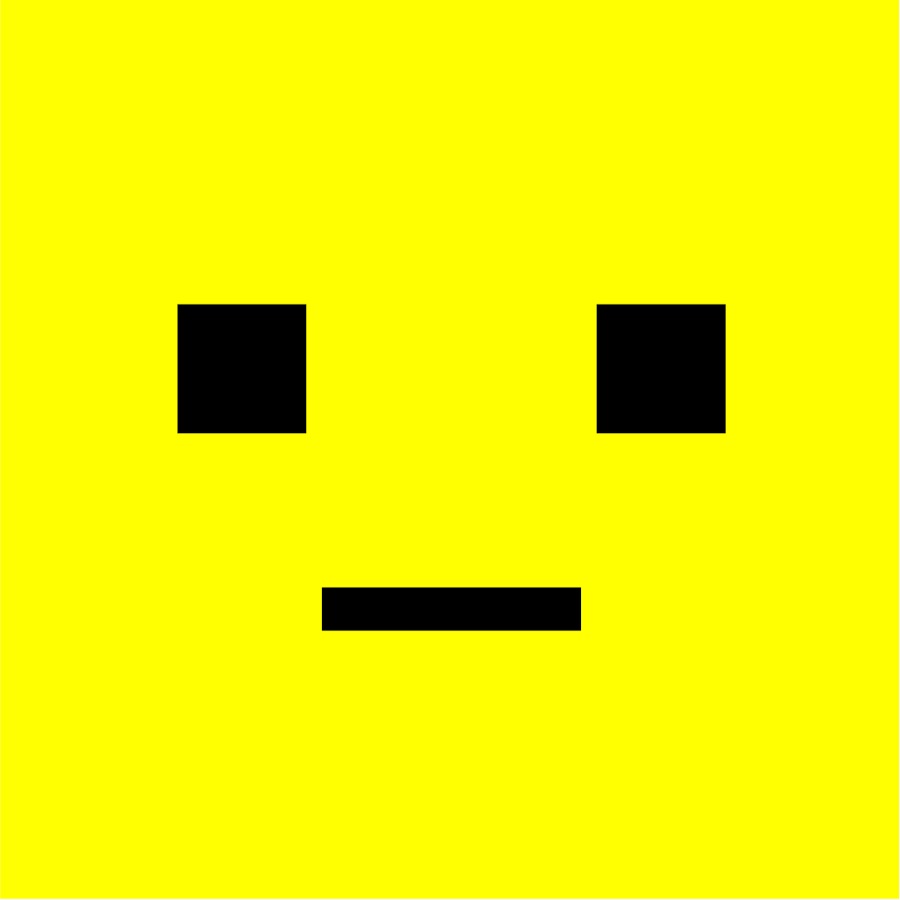
 www.boredgamer.co.uk
www.boredgamer.co.uk
See:
BoredGamer
BoredGamer liefert Euch das Beste an Neuigkeiten, Tutorials, Anleitungen, Tipps & Tricks, Videos und Inhalten zu Star Citizen. Wir decken alle Facetten von Star Ctitzen ab: Squardon 42, Arena Commander, Arc Corp und Mini PU. Von Spielszenen über Schiffs-Kaufempfehlungen bis hin zu Podcasts...
For the record, there are very few reasons to explicitly set the page file size yourself, and ways to do it wrong. Letting the OS decide is almost always the better option. The only thing I do is to make sure it's set to my fastest drive, and that SC is also on my fastest drive. And don't let that drive get more than 80% utilized... which is the driving factor for me wanting to upgrade the NVMe - just capacity.I do system managed, and just have it on my NVMe drive. Don't have it on any other drive.
@Xious
16GB and 32GB makes no difference unless the a certain program requires more than 16GBs of ram.
I think what you are looking for has to do with Ram Timings and Clockrate if you are looking for better performance/response time.
You Might also want to look into "Virtual Page Filing"
Happy hunting OP
16GB and 32GB makes no difference unless the a certain program requires more than 16GBs of ram.
I think what you are looking for has to do with Ram Timings and Clockrate if you are looking for better performance/response time.
You Might also want to look into "Virtual Page Filing"
Happy hunting OP
Radegast74
Space Marshal
Yup, in the old days there were tricks and secrets and stuff to doing it, but nowadays, you are *much* better off letting the system make those decisions (paging file size) for you.For the record, there are very few reasons to explicitly set the page file size yourself, and ways to do it wrong. Letting the OS decide is almost always the better option. The only thing I do is to make sure it's set to my fastest drive, and that SC is also on my fastest drive. And don't let that drive get more than 80% utilized... which is the driving factor for me wanting to upgrade the NVMe - just capacity.
That's another point people often overlook, don't let your drive get more than 80% utilized, or else it is going to start having problems.

