Playing with SC assets
- Thread starter DirectorGunner
- Start date
-
- Tags
- fan art
Thank you, but what is patience? lol :grin:Cool stuff, wish I had the patience for it
Almost all spaceship weapons in SC... trying to figure out which ones I'm missing before I start properly assigning all the spec gloss textures.

Not quite an "SC" asset.. but ... just need to texture it and then animate it for a yellow jackets intro.


Textured and now just gotta figure out how best to animate... will do a vray test render next


I've been backlogged on videos because for the Yellow Jacket instructional video (first in line) I want a nice 3D intro (custom made)... but Substance painter has been outputting :poop: for vray textures... this is a vray render and as close as I've gotten so far to what the previous post looks like in SP. I'm not happy with the height/normal and diffuse still at all.


Another render I'm not happy with, the Big Benny's vending machine via vray using existing textures minus shader interpretation and specific values.... it comes out looking really cartoony.. and mesh is really low poly even in 2.6.1.... guess not intended as a high quality (hero) asset to CIG lol. Also... looks like I have some texture issues with the grating / grills.


thanatos73
Space Marshal
I hope the give us the option of the nomad armor is SM in the near future.
Super hornet, minus moving the bay door piston's into correct places and besides missing the Talon Stalker missiles and little weird missile thingy next to them... Hornet is fully built, and I'm setting up the textures in Substance painter.
While doing it... I never realized just how many screens/MFDs the Super Hornet actually has!
look

And I missed the back 4 which you can see in the pic. Once original textures are all brought in. I'll share another screenshot. :)
While doing it... I never realized just how many screens/MFDs the Super Hornet actually has!
look

And I missed the back 4 which you can see in the pic. Once original textures are all brought in. I'll share another screenshot. :)
Almost got the textures perfect... almost.. some issues with CF-117s and wings still
http://i.imgur.com/zhHsu7E.png (4K)

and another, decals aren't flush :(
http://i.imgur.com/L6IQ7Dn.jpg

http://i.imgur.com/zhHsu7E.png (4K)

and another, decals aren't flush :(
http://i.imgur.com/L6IQ7Dn.jpg

Last edited:
Working on setting up textures in Max, about halfway done for Super Hornet



This stuff is so difficult to fix when I don't know what I'm doing yet lol #RIP
Update on my tutorial to convert SC builds into useable assets.
https://robertsspaceindustries.com/spectrum/community/SC/forum/50172/thread/how-to-start-modding-existing-star-citizen-assets/2963834
How to unpack and convert Live 3.8.2 Files
First download Alluran's newest unpacker from Jan 2020,
https://github.com/dolkensp/unp4k/releases ,
download the unp4k-suite-v3.3.75-master.zip file.
Then download MarkEmp's newest conversion tool
https://github.com/Markemp/Cryengine-Converter/releases
released 5 days ago cgf-converter.exe.
None of these programs need admin privileges and they scan virus free.
Unzip unp4k-suite-v3.3.75-master to your working folder
run unp4k.gui.exe from that folder
in his program click File>open archive
Navigate to your Star Citizen 3.8.2 installation folder,
find the Data.p4k file and open it.
Go to Data in the displayed directory tree in the program once unp4k loads and deserializes the p4k.
Right-click Data and click Extract file in the context popup menu.
Select your working folder.
The SC 3.8.2 build will now be extracted to your working folder
You'll see something like this.

Try not to do too much while the build is extracting, a lot of data will be being written, and accidentally pressing the wrong hotkey while having unp4k window active can prematurely stop the export.
Don't ask me how I know... lol.
If the GUI crashes on you, follow these instructions for command line or drag and drop methods
https://github.com/dolkensp/unp4k/blob/master/README.md
When running in the command prompt the unpacker will look like this

After your unpacking is complete, it does take a while even if you are using an Optane drive or raid array, you can then run MarkEmp's newest converter to convert the geometry-based files. For traditional hard drives, the extraction can take a LONG time. Enough time for dinner and a show, at least.
Copy MarkEmp's converter to your working folder that you extracted the SC 3.8.2 build to. You can now follow MarkEmp's instructions on how to convert your extracted build files with this link
https://github.com/Markemp/Cryengine-Converter
I have had the best success in PowerShell (it's like command prompt, included in windows, but more dangerous if you screw anything up) with the following command
Powershell may take a while to start the script once you hit enter,
you can modify the above to fit your directory tree situation.
When you run the above PowerShell command it will look like this

Enjoy! Thanks to Alluran and MarkEmp for being awesome!
It does all work to convert most of the ingame assets, there is some errors on just a small percentage of items, but for the most part it all converts nicely.

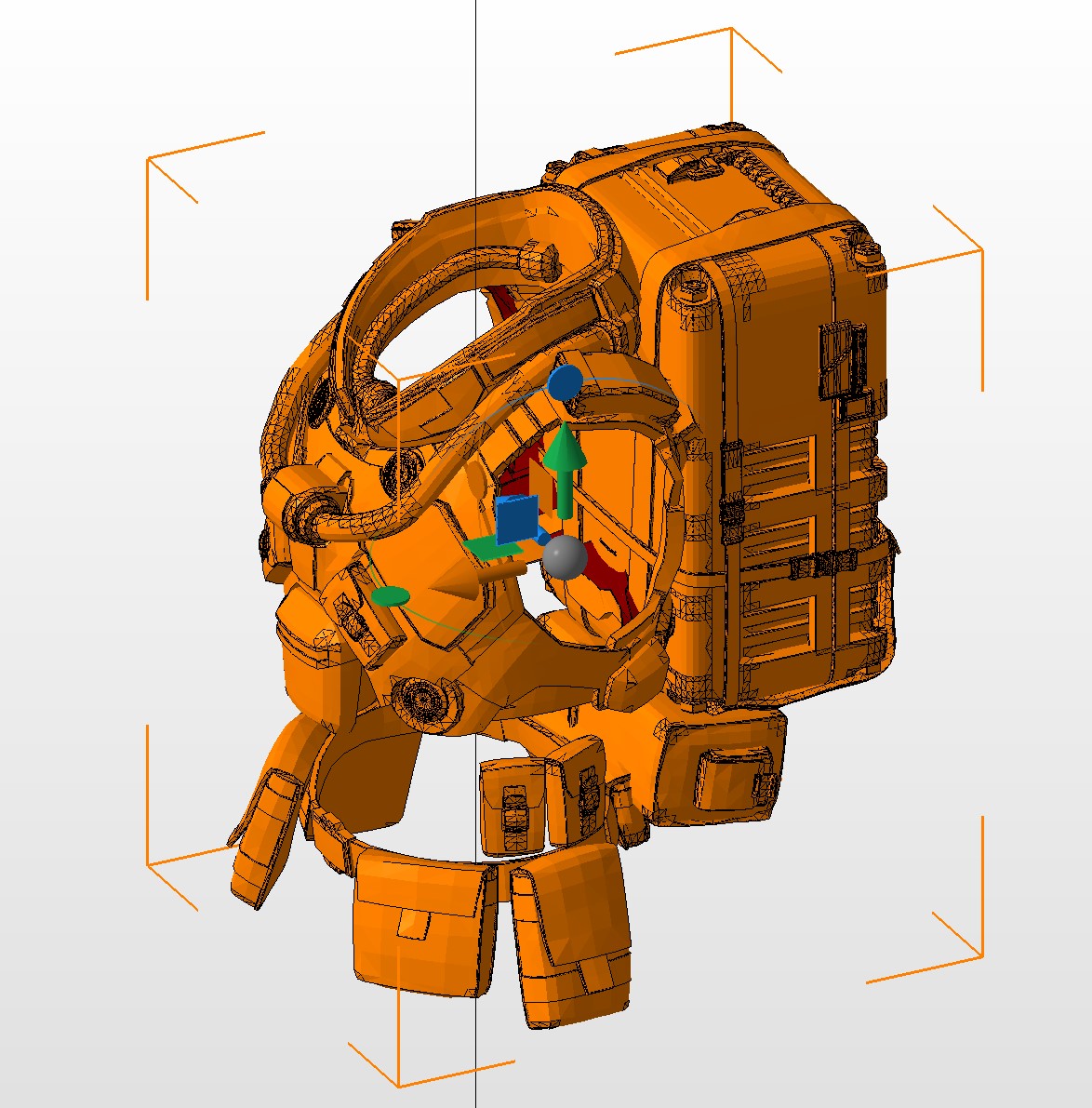
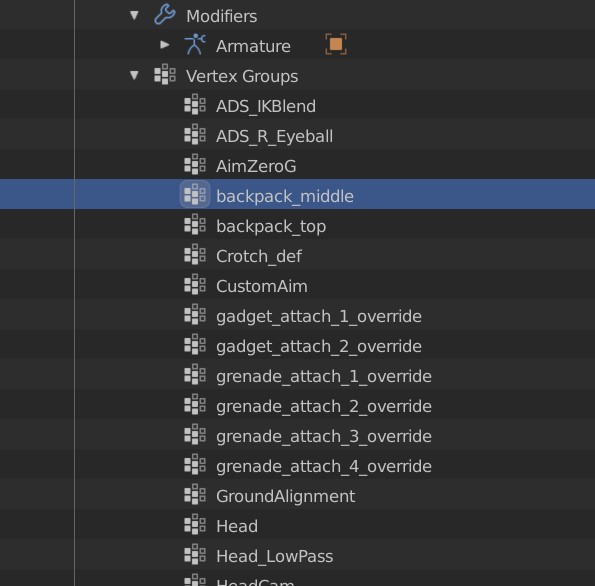

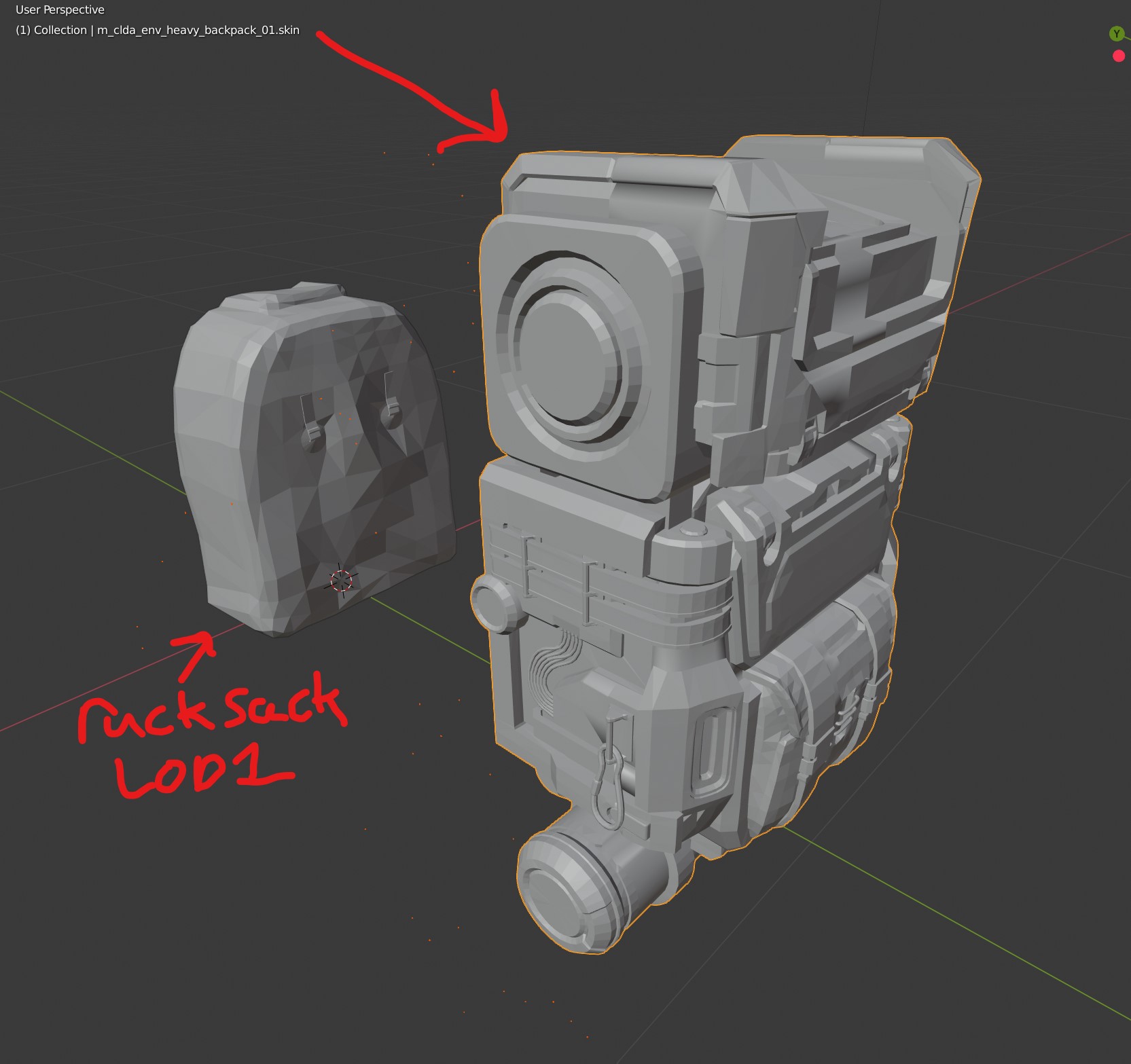
New textures are not convertible yet, but I read MarkEmp is working on that, so stay tuned to his updates.
https://robertsspaceindustries.com/spectrum/community/SC/forum/50172/thread/how-to-start-modding-existing-star-citizen-assets/2963834
How to unpack and convert Live 3.8.2 Files
First download Alluran's newest unpacker from Jan 2020,
https://github.com/dolkensp/unp4k/releases ,
download the unp4k-suite-v3.3.75-master.zip file.
Then download MarkEmp's newest conversion tool
https://github.com/Markemp/Cryengine-Converter/releases
released 5 days ago cgf-converter.exe.
None of these programs need admin privileges and they scan virus free.
Unzip unp4k-suite-v3.3.75-master to your working folder
run unp4k.gui.exe from that folder
in his program click File>open archive
Navigate to your Star Citizen 3.8.2 installation folder,
find the Data.p4k file and open it.
Go to Data in the displayed directory tree in the program once unp4k loads and deserializes the p4k.
Right-click Data and click Extract file in the context popup menu.
Select your working folder.
The SC 3.8.2 build will now be extracted to your working folder
You'll see something like this.

Try not to do too much while the build is extracting, a lot of data will be being written, and accidentally pressing the wrong hotkey while having unp4k window active can prematurely stop the export.
Don't ask me how I know... lol.
If the GUI crashes on you, follow these instructions for command line or drag and drop methods
https://github.com/dolkensp/unp4k/blob/master/README.md
When running in the command prompt the unpacker will look like this

After your unpacking is complete, it does take a while even if you are using an Optane drive or raid array, you can then run MarkEmp's newest converter to convert the geometry-based files. For traditional hard drives, the extraction can take a LONG time. Enough time for dinner and a show, at least.
Copy MarkEmp's converter to your working folder that you extracted the SC 3.8.2 build to. You can now follow MarkEmp's instructions on how to convert your extracted build files with this link
https://github.com/Markemp/Cryengine-Converter
I have had the best success in PowerShell (it's like command prompt, included in windows, but more dangerous if you screw anything up) with the following command
Code:
foreach ($file in (get-childitem -recurse *.cga,*.cgf,*.chr,*.skin)) { E:\Created\SC382C\cgf-converter-v1-0-5.exe $file -noconflict -objectdir "E:\Created\SC382C\Data" }you can modify the above to fit your directory tree situation.
When you run the above PowerShell command it will look like this

Enjoy! Thanks to Alluran and MarkEmp for being awesome!
It does all work to convert most of the ingame assets, there is some errors on just a small percentage of items, but for the most part it all converts nicely.
New textures are not convertible yet, but I read MarkEmp is working on that, so stay tuned to his updates.
Last edited:
PSM - Be careful where you sit to relieve yourselves in the Verse, even 930 years in the future, you can still catch crabs.And you thought Space Crabs weren't a thing? lol

Does anybody else think of certain scenes from Jackass or the Navy Seals movie when they see people zipping around in Grey Cat Buggies?



