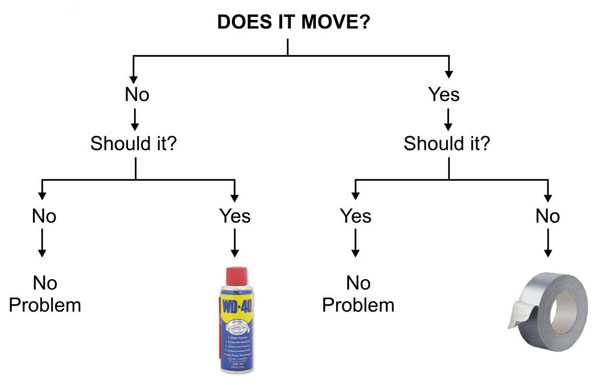Last month (1 of 2) of my old and trusty 1900x1200 monitors that I bought 10yrs ago finally died.
I was terribly expensive back then, but it lasted a really long time, so it was worth it!

Im actually using the other one at the moment, but its also on its last legs.
After months of flickering on and off, and sometimes never waking up from sleep mode, it finally flickered off and refused to turn back on.
After googling for a while I found that this was a common problem with this model and all I needed to do was replace a bunch of capacitors.
Sounds easy!

I went to amazon and bought the repair kit which is a little plastic bag full of capacitors.
The instructions seemed pretty straight forward. Open it up, find any bulging capacitors that are bad, remove them, stick new ones in and you have yourself a new monitor!

This is the picture they show you of the piece you need to get to.
After 15min of carefully pulling the monitor into pieces, I found that piece, but getting to it was a huge headache.
Looking at the back of the circuit board I quickly concluded that there was no way my shitty soldering skills would have ever replaced any capacitors, which all looked perfectly fine. None were "bulging" as the repair kit had stated.
At this point I was getting thirsty, so I grabbed a cool apple cider.

After finishing my drink, I left everything in pieces on the kitchen table, were it sat for the next few days until I just tossed it all in the garbage.
This concludes my monitor repair tutorial.
I was terribly expensive back then, but it lasted a really long time, so it was worth it!

Im actually using the other one at the moment, but its also on its last legs.
After months of flickering on and off, and sometimes never waking up from sleep mode, it finally flickered off and refused to turn back on.
After googling for a while I found that this was a common problem with this model and all I needed to do was replace a bunch of capacitors.
Sounds easy!

I went to amazon and bought the repair kit which is a little plastic bag full of capacitors.
The instructions seemed pretty straight forward. Open it up, find any bulging capacitors that are bad, remove them, stick new ones in and you have yourself a new monitor!

This is the picture they show you of the piece you need to get to.
After 15min of carefully pulling the monitor into pieces, I found that piece, but getting to it was a huge headache.
Looking at the back of the circuit board I quickly concluded that there was no way my shitty soldering skills would have ever replaced any capacitors, which all looked perfectly fine. None were "bulging" as the repair kit had stated.
At this point I was getting thirsty, so I grabbed a cool apple cider.

After finishing my drink, I left everything in pieces on the kitchen table, were it sat for the next few days until I just tossed it all in the garbage.
This concludes my monitor repair tutorial.