T-16000m FCS Hotas / Rudder Pedal Setup
- Thread starter OzarkHippy
- Start date
Looks great! Will attempt to set it up next weekend.
Works a little crap as you can see at the end of the vid. I used the Warthog Throttle slew control, the little thing on the front that can be used as mouse. I definitely must check if I can slow down the speed of the slew control, but at least it now has a suitable binding assigned to it.Looks great! Will attempt to set it up next weekend.
Brilliantr just what I have been looking for - many thanks :)First lets see which buttons you have (I just nicked a picture from mcdee.net, purely for education purposes)
View attachment 8322
Second lets list a few bindings.
Third assign the bindings.
- pitch/yaw
- roll
- strafe
- left/right
- up/down
- forward/back
- throttle
- boost
- afterburner
- primary fire
- secondary fire
- missile lock and fire
- counter measure cyle
- counter measure
- target:
- reticle
- target nearest hostile
- next target
- shield
- left/right/front/rear
- up/down
Now you have the basic controls assigned. A few buttons still available, you can use them for additional controls. Try them, if some controls which you often need are at a bad reachable place, try to swap them with bindings you don't use often
- pitch/ yaw: flightstick
- Since you have pedals and twist, you can choose to assign roll to twist or pedals. I prefer pedals because the pedals are not so accurate in the beginning, but roll doesn't has to be super accurate. Try to switch between twist and pedal to see what suits you best.
- strafe left/right/up/down: the index finger button on front of your throttle looks very good for that
- strafe forward/back: the paddle on the front of the throttle
- throttle: throttle
- primary fire: fire button on flight stick
- secondary fire: left top button on flight stick
- missile lock and fire: right top button on flight stick
- cm fire: back button on flight stick
- cycle cm: pov on flight stick down
- targeting: pov on flight stick up/left/right
- boost / afterburner: the up/down button on the front of throttle
- shield: select one of the 3 povs on the side of the throttle
- select another pov on the side for power and the 3rd for more advanced targeting
- zoom: the turning wheel on the left of the throttle
Fourth, clear all existing bindings, go to SC main menu, options, keybindings, Joystick/hotas, open each group and clear everything. Double click and press right mouse button.
Fifth, assign the bindings to the buttons/axis
Try them, look if they fit your needs, otherwise swap them
Additional controls for PU:
you have the 6 buttons on the left and right of the flight stick.
- landing mode
- flight ready
- mobi glass
- leave seat
- eject
- self destruct
@marcsand2 and anyone else with expertise . . .
Joystick questions:
ESP - do you use it? Good/bad? Thoughts?
Reticle Focus?
Look ahead?
Freelook - bound to joystick? or just use the mouse?
What is your current layout? If I may ask?
Joystick questions:
ESP - do you use it? Good/bad? Thoughts?
Reticle Focus?
Look ahead?
Freelook - bound to joystick? or just use the mouse?
What is your current layout? If I may ask?
Yes, it is supposed to help with aiming. Try to shoot a pirate GladiusESP - do you use it? Good/bad? Thoughts?
Definitely, radar / targeting is bugged right now. The only good way is to point your aim at the target and use reticle focus.Reticle Focus?
It only makes a difference when using gimballs. If you fly straight, gimballs work fine, if you turn with look ahead switched on, gimballs work bad. Switch it off if using gimballs!!!Look ahead?
Both, mouse for looking around, joystick to adjust your viewing position. Very handy when trying to land your ship at a very obstructed area, especially when your ship is bigger.Freelook - bound to joystick? or just use the mouse?
Flightstick, strafestick, throttle, rudder pedals, mouse and G13.What is your current layout? If I may ask?
@marcsand2 do you use any software like TARGET with your controls?
I have gone back to TARGET because I have an issue in SC settings where if I set a deadzone on my strafe stick, it sets the same deadzone on my aiming stick... so I go back into settings and remove the deadzone from my aiming stick only to find out it has also removed the deadzone from my strafing stick.
I have figured out a nice trick with TARGET though... I built a profile using the GUI editor and it works exactly the way that I want. but.. I checked using Task Manager that while running the profile occupies about 400 MB of memory. So in the GUI editor there is a button that allows you to view the script generated by the editor.. using that feature I viewed and then copied and pasted the script into the TARGET Script editor and execute it from there.. and it seems to only use about 50 MB of memory!
I have gone back to TARGET because I have an issue in SC settings where if I set a deadzone on my strafe stick, it sets the same deadzone on my aiming stick... so I go back into settings and remove the deadzone from my aiming stick only to find out it has also removed the deadzone from my strafing stick.
I have figured out a nice trick with TARGET though... I built a profile using the GUI editor and it works exactly the way that I want. but.. I checked using Task Manager that while running the profile occupies about 400 MB of memory. So in the GUI editor there is a button that allows you to view the script generated by the editor.. using that feature I viewed and then copied and pasted the script into the TARGET Script editor and execute it from there.. and it seems to only use about 50 MB of memory!
Nope, I don't use Target. I also don't edit my curves or deadzone. A perfect curve depends a lot on how a ship reacts, so it depends a lot on which ship you use. I fly a lot of different ships, so I try to adapt to the ships behavior instead of adapting the curves.@marcsand2 do you use any software like TARGET with your controls?
I have gone back to TARGET because I have an issue in SC settings where if I set a deadzone on my strafe stick, it sets the same deadzone on my aiming stick... so I go back into settings and remove the deadzone from my aiming stick only to find out it has also removed the deadzone from my strafing stick.
I have figured out a nice trick with TARGET though... I built a profile using the GUI editor and it works exactly the way that I want. but.. I checked using Task Manager that while running the profile occupies about 400 MB of memory. So in the GUI editor there is a button that allows you to view the script generated by the editor.. using that feature I viewed and then copied and pasted the script into the TARGET Script editor and execute it from there.. and it seems to only use about 50 MB of memory!
I tried to modify the deadzone..... yes, it works crap, one setting for all controllers.
Ok, I'll make sure I have these all set good and proper. Thank you.Yes, it is supposed to help with aiming. Try to shoot a pirate Gladius
Definitely, radar / targeting is bugged right now. The only good way is to point your aim at the target and use reticle focus.
It only makes a difference when using gimballs. If you fly straight, gimballs work fine, if you turn with look ahead switched on, gimballs work bad. Switch it off if using gimballs!!!
Both, mouse for looking around, joystick to adjust your viewing position. Very handy when trying to land your ship at a very obstructed area, especially when your ship is bigger.
Haha, that's awesome. 5 arms and 2 legs. Nuts.Flightstick, strafestick, throttle, rudder pedals, mouse and G13.
Last question (for now): What is your button layout on your sticks? What are the most important settings to have? I want to compare and see if I'm missing any.
Thanks in advance.
dogfight: flightstick + strafe stickHaha, that's awesome. 5 arms and 2 legs. Nuts.
normal flight: flightstick + throttle/strafe stick
EVA/Foot: G13 + mouse
At work right now soooo, you get the ones I remember, also the only ones which matterLast question (for now): What is your button layout on your sticks? What are the most important settings to have? I want to compare and see if I'm missing any.
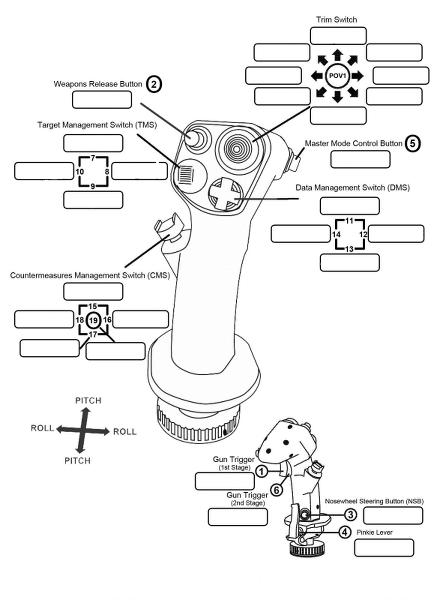
Flightstick:
- pitch / yaw
- Firegroup 1
- Lock / fire missile
- CM
- cycle CM
- toggle decoupled
- zoom in
- look back
- zoom out
- lights
- next hostile
- next pinned
- previous hostile
- next friendly
- reticle focus
- closest enemy
- Pin target
- Cycle all
- POV1:
- strafe left/right up/down
- Firegroup 2
- reset shields
- push to talk
- afterburner
- brake
- boost
- match speed
- shield front
- shield right
- shield rear
- shield left
- POV1:
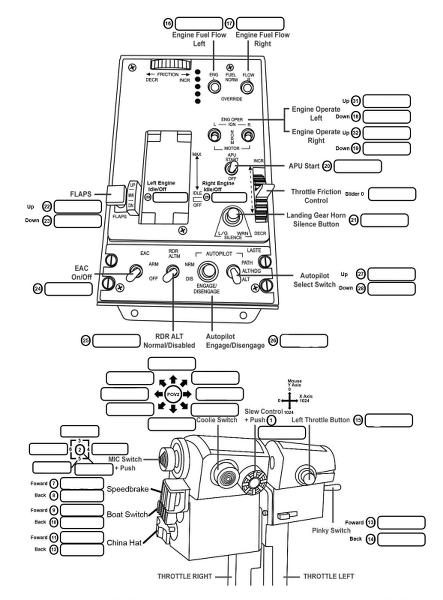
- toggle freelook
- IFCS safeties
- GForce safety
- Command stability
- ESP
- Cycle view
- Cycle orbit view
- Starmap
- self destruct
- eject
- flight ready
- exit seat
- power on/off
- Mobiglass
- Quantum jump
- landing gear / auto land
- POV1: strafe up down left right
- Roll
- left brake: strafe back
- right brake: strafe forward
Brilliant! Thanks a million Marc. I'll compare notes with mine after work tomorrow . . .when I install my other 16GB of RAM. Yeehaw. SC here I come. Haha.dogfight: flightstick + strafe stick
normal flight: flightstick + throttle/strafe stick
EVA/Foot: G13 + mouse
At work right now soooo, you get the ones I remember, also the only ones which matter
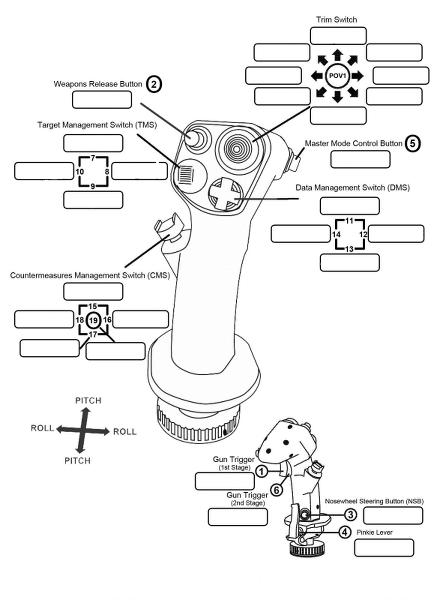
Flightstick:
- pitch / yaw
Strafestick:
- Firegroup 1
- Lock / fire missile
- CM
- cycle CM
- toggle decoupled
- zoom in
- look back
- zoom out
- lights
- next hostile
- next pinned
- previous hostile
- next friendly
- reticle focus
- closest enemy
- Pin target
- Cycle all
- POV1:
- strafe left/right up/down
- Firegroup 2
- reset shields
- push to talk
- afterburner
- brake
- boost
- match speed
- shield front
- shield right
- shield rear
- shield left
- POV1:
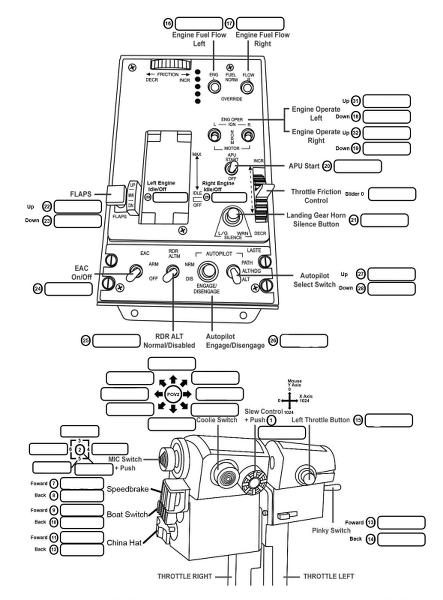
- toggle freelook
- IFCS safeties
- GForce safety
- Command stability
- ESP
- Cycle view
- Cycle orbit view
- Starmap
- self destruct
- eject
- flight ready
- exit seat
- power on/off
- Mobiglass
- Quantum jump
- landing gear / auto land
Rudder Pedals:
- POV1: strafe up down left right
- Roll
- left brake: strafe back
- right brake: strafe forward
You're the best!
The principle of my bindings is very simple. Flight stick: primary flight, weapons and targeting, secondary advanced targeting. Strafe stick: primary strafe and speed, secondary shields. Throttle: primary speed, secondary transition (map, landing gear, flight ready, power on, leave seat, quantum jump)Brilliant! Thanks a million Marc. I'll compare notes with mine after work tomorrow . . .when I install my other 16GB of RAM. Yeehaw. SC here I come. Haha.
You're the best!
I left some spots open, power management, radar, since they aren't functional yet so I don't use them so I can't remember them. I'm also still waiting for my lefthand conversion kit for the strafestick. The conversion kit will give me a few more buttons available on the left stick.
That makes total sense. I have weapons, targeting, shields and viewing (zoom, reticle, look ahead) on my flight stick, and boost, break, throttle decouple as well as secondary functions (map, jump, safeties, look behind, quantum jump) on my strafe stick, as the t16000m has those base buttons.The principle of my bindings is very simple. Flight stick: primary flight, weapons and targeting, secondary advanced targeting. Strafe stick: primary strafe and speed, secondary shields. Throttle: primary speed, secondary transition (map, landing gear, flight ready, power on, leave seat, quantum jump)
I left some spots open, power management, radar, since they aren't functional yet so I don't use them so I can't remember them. I'm also still waiting for my lefthand conversion kit for the strafestick. The conversion kit will give me a few more buttons available on the left stick.
I'll compare after work and see what I can borrow from your setup. I may also eventually get that throttle stick setup. But not now. No room, haha.
This just came in pretty handy, but I have some more to add. If you're experiencing difficulty holding your targeting aim, the likely cause is small hand movements as you're trying to track a target. This seems to me to be one of the causes of that ball-room dance people get into in 3.1.4 at least. This is what I did to fix it. This is something I knew about but it took me a long time to think through how to set it up.SC main menu -> Options -> Controls -> button bottom right select the joystick you want to adjust scroll down to change Deadzone per axis
View attachment 8344
Don't ask what saturation is, you can google as good as I can :wink:
View attachment 8345
if you bind an axis in SC main -> Options -> Keybindings -> Advanced keybindings -> Joystick / HOTAS than you will see which Joystick you have bound to an axis. For me right flightstick is input3, left strafestick is input1, throttle is input2 and rudder pedals is input4
Look in the same menu - Joystick/Hotas, then scroll down so you see Flight - Flight Movement. You can adjust the individual elements here. A few people on YouTube recommend setting the top level Flight Movement to 1.7. For the T16000M, this works OK - but you'll find that the movement is dampened throughout the range - meaning you'll lose responsiveness overall. You don't necessarily want that. What you're trying to dampen here is small movements that might not have been intended, and often cause over-correction when tracking a target.
Fortunately, you can edit the resulting curve for all, or whatever setting works best for you individually. What I do is increase the last 3 points on the curve so that it causes a more pronounced return to the baseline. The 1.7 exponent curve and the result are often very close to what i want, but you can even raise points for some things higher, and lower for others. You'll have to play with this a little to get it right, but I thought I'd show you the curves for two controls: The first is Pitch, which is at the 1.7 setting.
The second is Roll, which I restore to default a little faster. The trick is to make the curve smooth, so there isn't a sudden change in responsiveness. You can play with these settings, to figure out what works best for you. Instead of an Exponent value (like the 1.7) anything manually edited will say, "Custom".
One other thing. I found that after making these settings,Flight Lead Pip Reticle, and ESP targeting work as they were intended. Just remember, Aim and shoot at the flight lead pip reticle, and NOT the enemy ship!
Last edited:
I made my curves customizable in game. Most of the time I use 2.0 - 2.5. With slower ships I adjust responsiveness with satuation.This just came in pretty handy, but I have some more to add. If you're experiencing difficulty holding your targeting aim, the likely cause is small hand movements as you're trying to track a target. This seems to me to be one of the causes of that ball-room dance people get into in 3.1.4 at least. This is what I did to fix it. This is something I knew about but it took me a long time to think through how to set it up.
Look in the same menu - Joystick/Hotas, then scroll down so you see Flight - Flight Movement. You can adjust the individual elements here. A few people on YouTube recommend setting the top level Flight Movement to 1.7. For the T16000M, this works OK - but you'll find that the movement is dampened throughout the range - meaning you'll lose responsiveness overall. You don't necessarily want that. What you're trying to dampen here is small movements that might not have been intended, and often cause over-correction when tracking a target.
Fortunately, you can edit the resulting curve for all, or whatever setting works best for you individually. What I do is increase the last 3 points on the curve so that it causes a more pronounced return to the baseline. The 1.7 exponent curve and the result are often very close to what i want, but you can even raise points for some things higher, and lower for others. You'll have to play with this a little to get it right, but I thought I'd show you the curves for two controls: The first is Pitch, which is at the 1.7 setting.
View attachment 9840
The second is Roll, which I restore to default a little faster. The trick is to make the curve smooth, so there isn't a sudden change in responsiveness. You can play with these settings, to figure out what works best for you. Instead of an Exponent value (like the 1.7) anything manually edited will say, "Custom".
View attachment 9841
One other thing. I found that after making these settings,Flight Lead Pip Reticle, and ESP targeting work as they were intended. Just remember, Aim and shoot at the flight lead pip reticle, and NOT the enemy ship!
There still is room for improvement at the end of the curve.
The broken ESP right now makes people complaining.... broken ESP means that you have to make small adjustments yourself. Wait a second... If you can handle to aim without ESP, you will become better in aiming and fighting.
Conclusion: don't whine, learn to handle it and you will become a better pilot.
Conclusion: don't whine, learn to handle it and you will become a better pilot.

