Hi all,
This is an open call for volunteers to help translating my English subtitles on my upcoming SC Camera Controls Tutorial video into other languages. For those that don't know, YouTube allows you to enter subtitles/CC for a HUGE range of languages that help the content reach a much wider audience (other languages AND hearing impaired) while also improving the videos ranking in search results. I've already input my English subtitles manually (from my script) so the subtitles are accurate. And yes, YouTube will automatically translate existing subtitles into any language the viewer wants, but it uses Google Translate which struggles, especially on sentence fragments that are broken up to match the video timing. Ideally, I get a few languages manually and accurately translated from my English subtitles.
This new SC Camera Controls tutorial is replacing my very old video I created back in alpha 2.6 that people are still using to this day. I've even had CIG devs tell me it's how they learned the camera system. My HOPE is that CIG includes this on their WELCOME TO STAR CITIZEN page inside the video tutorials section.
So, here are the details:
I'm accepting ANY language anyone wants to accurately translate but I'm hoping for:
TITLE
FAIR WARNING: the video is 30 minutes long so it's a lot of text. If you're interested in helping, download the attached "SC-3.9.1_Camera-Controls-Tutorial_captions_ENGLISH.srt" file... it's my English subtitles file that contains timestamps and text. It's a simple text file that can be opened by any text editor. But, some find it helpful to use a website like this:
https://www.syedgakbar.com/projects/dst
Drag and drop my SRT file onto the giant DROP FILE box:
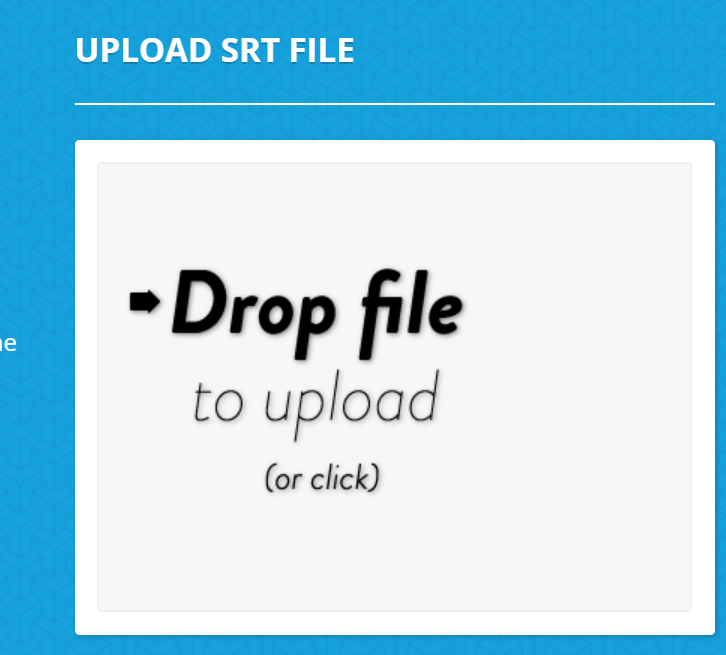
then select the language you'll be translating to on the top left of the page:
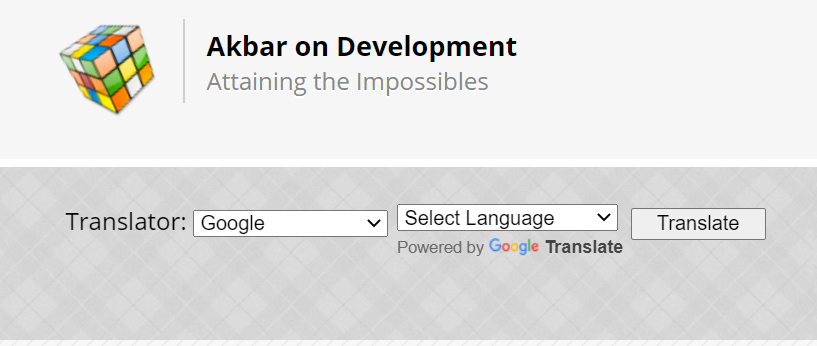
and you'll get a line by line English/*** comparison complete with the timestamps. And you can edit each row individually.
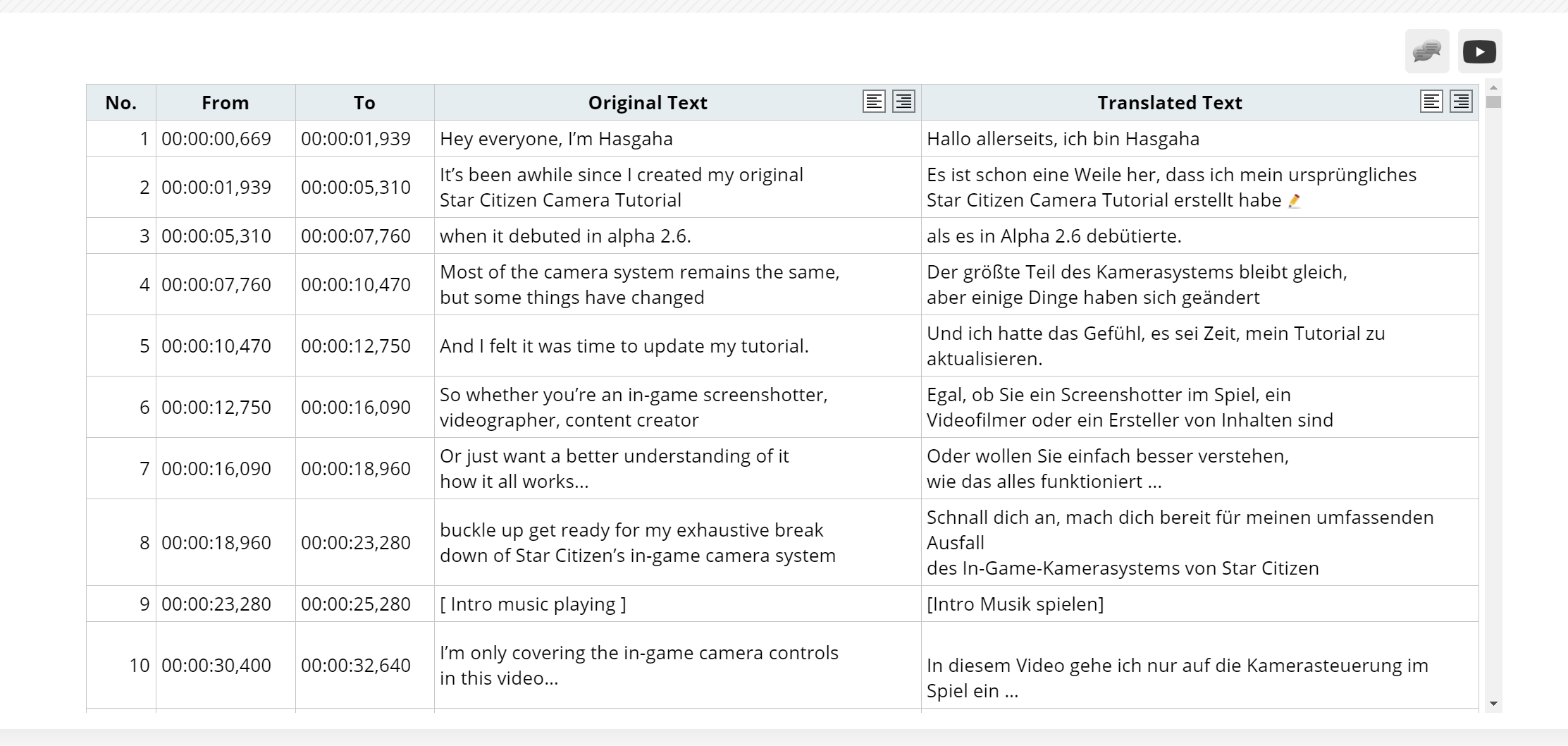
And when you're down, click the SAVE AS button in the upper right part of the page to download the final SRT file:
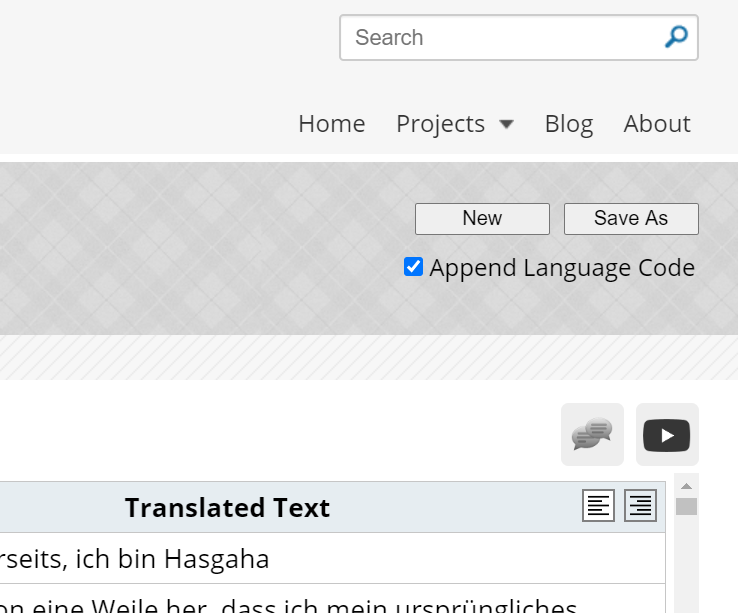
This is a HUGE request and there are NO obligations
This is an open call for volunteers to help translating my English subtitles on my upcoming SC Camera Controls Tutorial video into other languages. For those that don't know, YouTube allows you to enter subtitles/CC for a HUGE range of languages that help the content reach a much wider audience (other languages AND hearing impaired) while also improving the videos ranking in search results. I've already input my English subtitles manually (from my script) so the subtitles are accurate. And yes, YouTube will automatically translate existing subtitles into any language the viewer wants, but it uses Google Translate which struggles, especially on sentence fragments that are broken up to match the video timing. Ideally, I get a few languages manually and accurately translated from my English subtitles.
This new SC Camera Controls tutorial is replacing my very old video I created back in alpha 2.6 that people are still using to this day. I've even had CIG devs tell me it's how they learned the camera system. My HOPE is that CIG includes this on their WELCOME TO STAR CITIZEN page inside the video tutorials section.
So, here are the details:
I'm accepting ANY language anyone wants to accurately translate but I'm hoping for:
- German
- French (in progress by vahadar)
- Spanish
- Russian
- Dutch
- Slovenian
TITLE
DESCRIPTIONStar Citizen Camera Controls Tutorial
An in-depth guide to the Star Citizen in-game camera system or "Advanced Camera Controls". I go into great detail on all the camera options & controls including Depth of Field (DOF), Field of View (FOV), Offsets, Zoom, and Freelook while referencing real-world photography terms & techniques & pointing out restrictions & oddities along the way. This is meant to be a definitive guide on the entire camera system.
FAIR WARNING: the video is 30 minutes long so it's a lot of text. If you're interested in helping, download the attached "SC-3.9.1_Camera-Controls-Tutorial_captions_ENGLISH.srt" file... it's my English subtitles file that contains timestamps and text. It's a simple text file that can be opened by any text editor. But, some find it helpful to use a website like this:
https://www.syedgakbar.com/projects/dst
Drag and drop my SRT file onto the giant DROP FILE box:
then select the language you'll be translating to on the top left of the page:
and you'll get a line by line English/*** comparison complete with the timestamps. And you can edit each row individually.
And when you're down, click the SAVE AS button in the upper right part of the page to download the final SRT file:
This is a HUGE request and there are NO obligations
Attachments
-
20.3 KB Views: 272
Last edited:




