Reticle
- Thread starter Lethal1961
- Start date
In the options, there's a keybind for... I think it was joystick mode or cursor mode or something like that. It's unbound by default iirc. Just set something to it and then press it.
Been a while, could be I remember wrong though. But there's definitely a way.
Been a while, could be I remember wrong though. But there's definitely a way.
To have it default turned off when in turrets I know the option:
Options Menu > Game Settings > Turrets - Mouse Input - Defaults to Relative Mouse Mode (Yes)
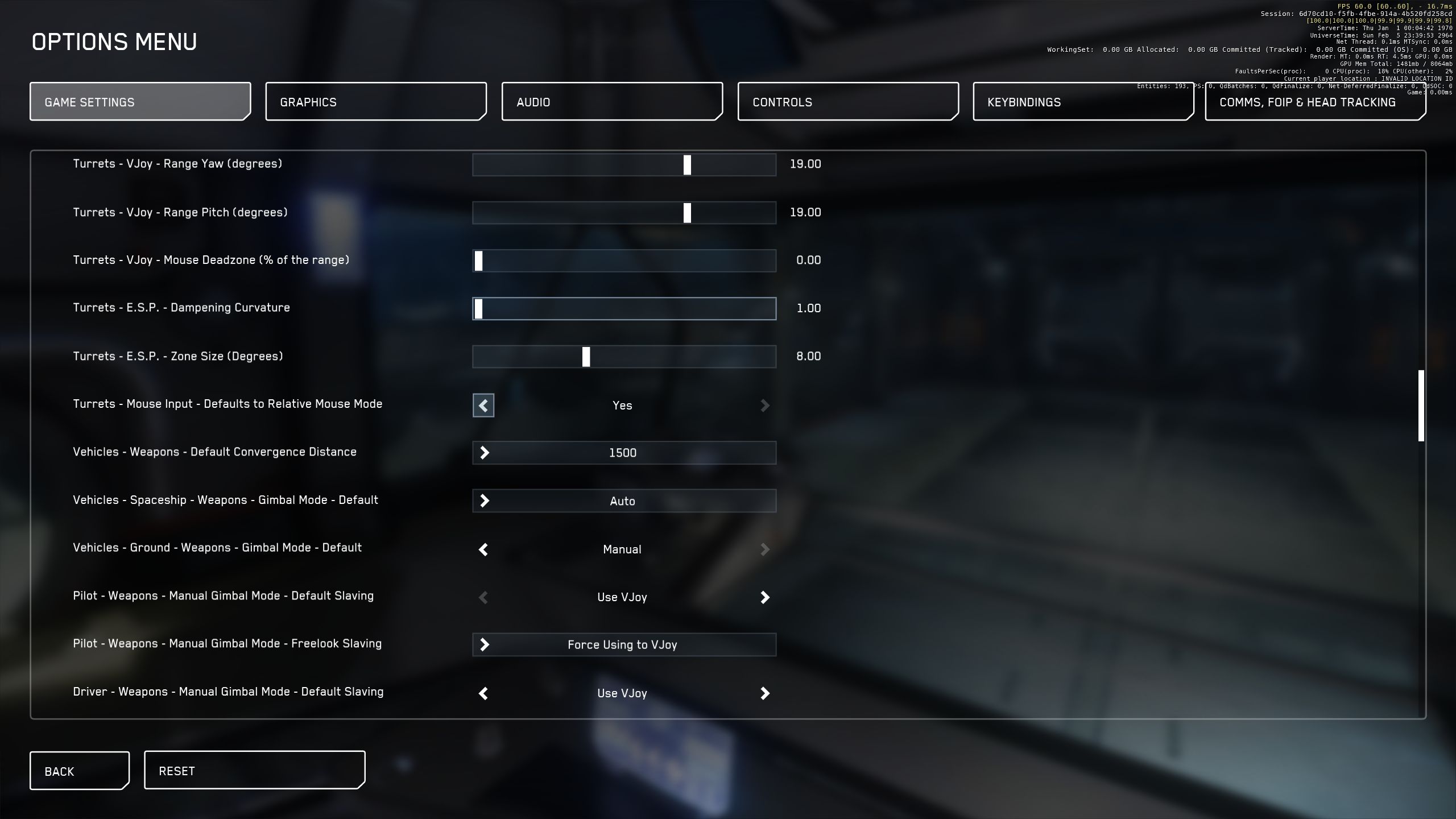
Unfortunately, I don't know the setting for doing the same for the pilot.
Options Menu > Game Settings > Turrets - Mouse Input - Defaults to Relative Mouse Mode (Yes)
Unfortunately, I don't know the setting for doing the same for the pilot.
Tried that and its still there so just doing a reset that will cure it .To have it default turned off when in turrets I know the option:
Options Menu > Game Settings > Turrets - Mouse Input - Defaults to Relative Mouse Mode (Yes)
View attachment 22846
Unfortunately, I don't know the setting for doing the same for the pilot.
I just checked in-game, under advanced control customization (as in, keybinds), it's "Flight - Movement > Change mouse mode (V Joy / Relative)"
Bind that to something if it's unbound, and then use that button.
Oh, if this is your first time changing any keybinds, you might need to switch to "Flight (Advanced)" in Keybindings screen. Think that was the thing. Been literally ages since I did that. Not even sure if that's a thing still.
Bind that to something if it's unbound, and then use that button.
Oh, if this is your first time changing any keybinds, you might need to switch to "Flight (Advanced)" in Keybindings screen. Think that was the thing. Been literally ages since I did that. Not even sure if that's a thing still.
Have tried that and even did a reset and its still there so still searching for a solution .I just checked in-game, under advanced control customization (as in, keybinds), it's "Flight - Movement > Change mouse mode (V Joy / Relative)"
Bind that to something if it's unbound, and then use that button.
Oh, if this is your first time changing any keybinds, you might need to switch to "Flight (Advanced)" in Keybindings screen. Think that was the thing. Been literally ages since I did that. Not even sure if that's a thing still.
I mean, that's definitely it though, I just tested it in game. Are you sure you've enabled custom keybinds?Have tried that and even did a reset and its still there so still searching for a solution .
Will check again if that doesn't work I will delete the user folder and try again.I mean, that's definitely it though, I just tested it in game. Are you sure you've enabled custom keybinds?
Got it to work although I'm still at a loss as to how it changed in the first place as I have never changed any keybinds or settings .I mean, that's definitely it though, I just tested it in game. Are you sure you've enabled custom keybinds?

