No idea, sorry. I'm more into the smaller (non combat focussed) ships, so haven't had to test whether a page like that will auto update.
How to successfully buy a credit Javelin during IAE?
- Thread starter Freak0
- Start date
Yes, but not really auto, you still need to refresh it next wave
Ok. I'm thinking the best way to do that is keep the buy options open and hit the 'back' button and then return to refresh the page. Or load up the page in the pledge store on a different tab.Yes, but not really auto, you still need to refresh it next wave
When I got my own credit Jav in 2020 (wave3 though), I had various tabs opened on different devicesOk. I'm thinking the best way to do that is keep the buy options open and hit the 'back' button and then return to refresh the page. Or load up the page in the pledge store on a different tab.
-the one in your picture
-the standalone page filtered to the javelin
-the standalone page sorted to highest price
-the IAE manufacturer page
I had no javelin in cart from a previous wave.
I opened time.is website a few minutes before the wave, to know when to refresh at the exact moment (to monitor the exact UTC time since your computer clock might not be 100% synched).
Refresh at least one tab (one should be enough) when the clock hit the exact time, add it to the cart and go through the payment process.
Refreshing (doing F5) ONCE is enough this IAE. I managed to grab another credit Kraken and Idris, both first wave, doing what I describe here.
For the Kraken I used the standalone ships sorted by highest price
For the Idris I used the standalone ships page filtered to Idris
If you manage to use your credits and go past the disclaimer message, but the cart is still shown as working DO NOT TOUCH anything and wait, it can take up to a few dozens seconds.
When your purchase is confirmed, the Javelin might not yet be in your hangar, as the payment might still be in "fulfillment none" state in your billing and subscription tab.
Sometime you need to wait up to a few minutes for the payment to be fully processed and the ship added to your hangar.
Last edited:
im sitting in suspense to see if he gets one or not. When does wave 2 and 3 start?
Soooo Close. I will try to refresh my store cart at 3am EST.
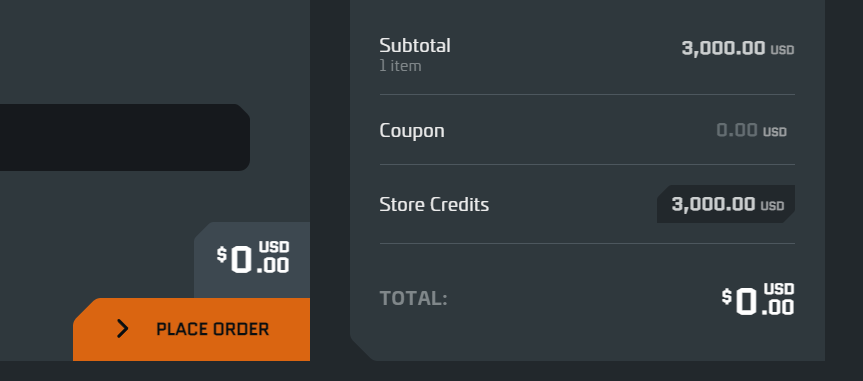
You start with an advantage for wave3 like that ;)
3AM isn't that bad... That's when the daily manufacturer sales switch for me.
Got one! Much appreciated for everybody's feedback and how to progress the F5 war each wave.
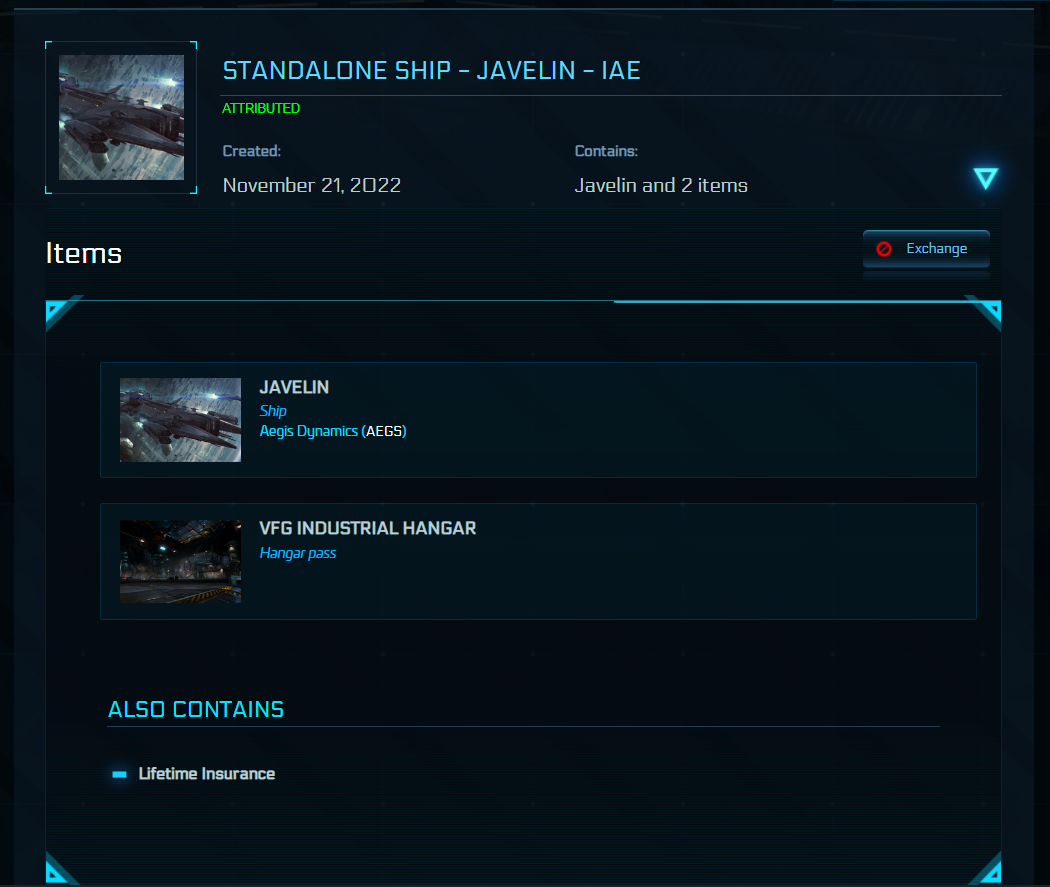
Congratulations!Got one! Much appreciated for everybody's feedback and how to progress the F5 war each wave.
View attachment 23750
Fantastic news - well done!Got one! Much appreciated for everybody's feedback and how to progress the F5 war each wave.
Congratulations! Now... what will you name her?Got one! Much appreciated for everybody's feedback and how to progress the F5 war each wave.
View attachment 23750
Maybe he'll put a serial number there in place of a name for the ship instead.Congratulations! Now... what will you name her?
Something like F5F5F5F5F5
Richard Bong
Space Marshal
It hasn't sunk in that I won the F5 war yet. I mean it took more than just a few years for this to happen. I've been debating selling those store credits vs getting the Javelin.Congratulations! Now... what will you name her?
So, top of mind .... I'd go with ... IactuallywonaF5war. I'm not too creative.


