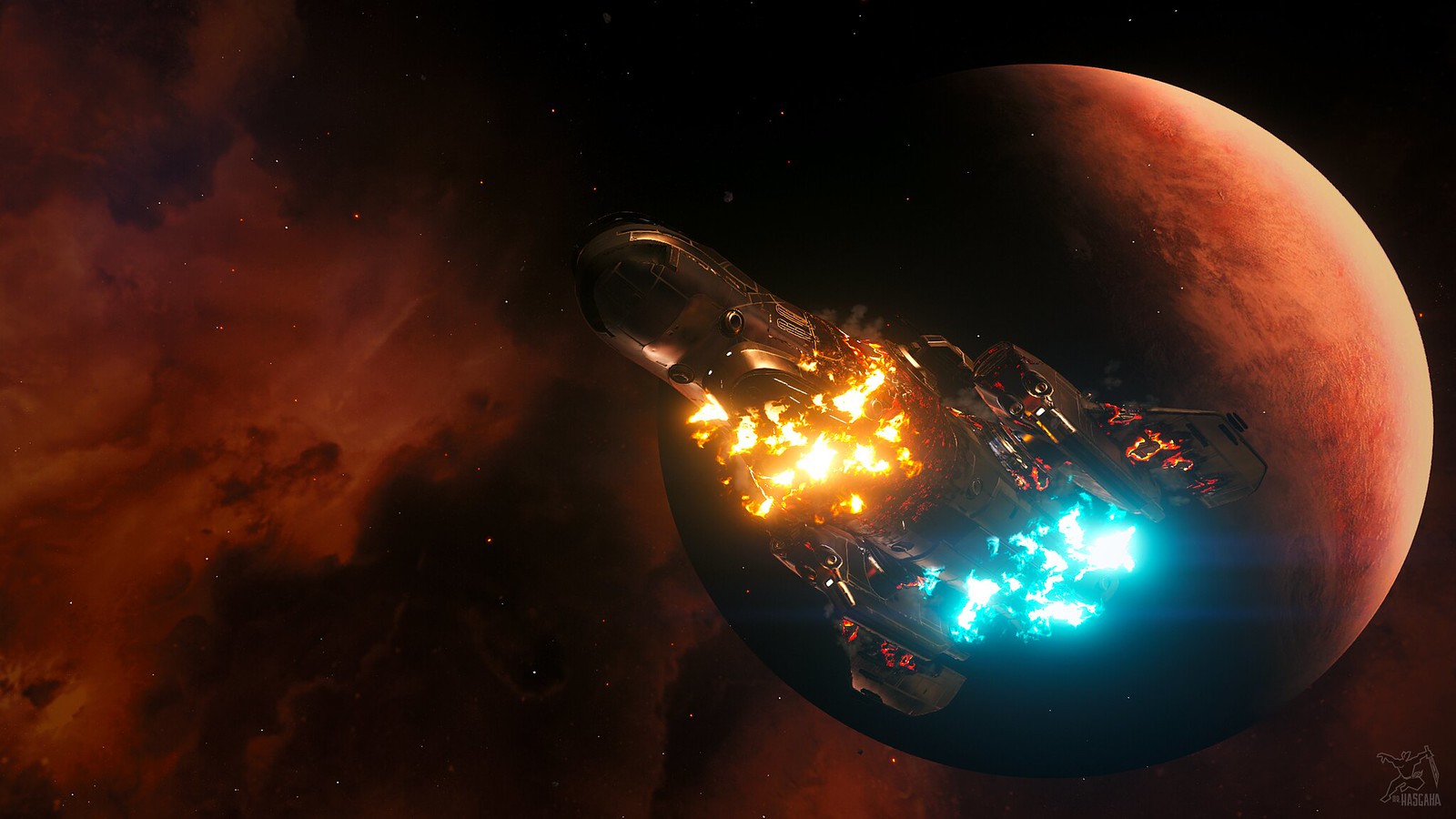
In-game screenshot from Star Citizen Alpha 2.5.0:
A view of a MISC Freelancer's last moments before total destruction.
Link to download page with more size options
Taken as a PNG with MSI Afterburner using native game graphics settings. Used AMD's "super resolution" to increase my native resolution of 1920x1080 up to 3200x1800. Reshade 3 was used to apply:
- Film grain
- Levels
- Vibrance
Modified slightly in post-production:
- Levels
- Vibrance and Saturation
- Crop

