Okay so I have made a few posts and then decided after a month of silence on my support ticket to give an ordinary pc run a try... No Oculus running or VorpX for that part. Just an ordinary run on a PC without any software assistance for VR.
Does not run at all.......
Anyone have an idea on what might be the source issue? Do any of you have a program like VorpX on your PCs but don't use it and thus can run SC?
Something inside said I should try to run on my solo monitor(small one) before I invest in another TrackIR and new large monitor. Absolutely afraid I will have to sell off my fleet and kiss these years of fun to the gutter if I can't find a solution.
Anyhow I know it runs out there for you all so my first step will be to remove the game and do a fresh install.
But if it won't run because I have a program (VorpX Oculus) not in use thats somehow is detected and prevents SC from running, it will be the end of this tour.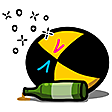
So remember I am an old cave man so speak in grunts and sqweeks or simple words for my anti tech abilities.
Best regards from the sidelines.
Does not run at all.......

Anyone have an idea on what might be the source issue? Do any of you have a program like VorpX on your PCs but don't use it and thus can run SC?
Something inside said I should try to run on my solo monitor(small one) before I invest in another TrackIR and new large monitor. Absolutely afraid I will have to sell off my fleet and kiss these years of fun to the gutter if I can't find a solution.
Anyhow I know it runs out there for you all so my first step will be to remove the game and do a fresh install.
But if it won't run because I have a program (VorpX Oculus) not in use thats somehow is detected and prevents SC from running, it will be the end of this tour.
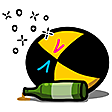
So remember I am an old cave man so speak in grunts and sqweeks or simple words for my anti tech abilities.
Best regards from the sidelines.



 ..Sorry for the lack of details.
..Sorry for the lack of details.
