Thought I'd share some screen shots from the RSI showroom at the Invictus event incase some people weren't able to attend in person.
I would highly recommend making the trip if your computer is up to it. The Polaris is an impressive sight and these pictures do not do her justice.
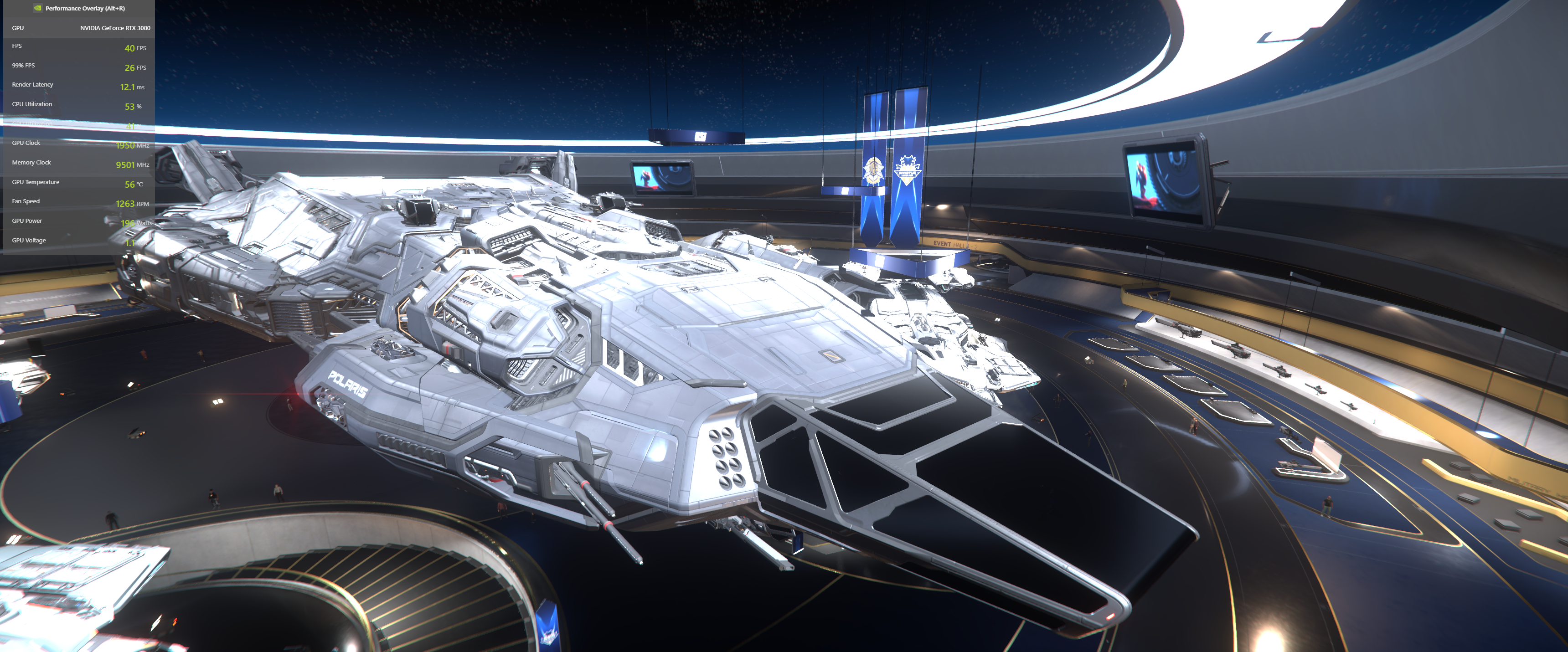
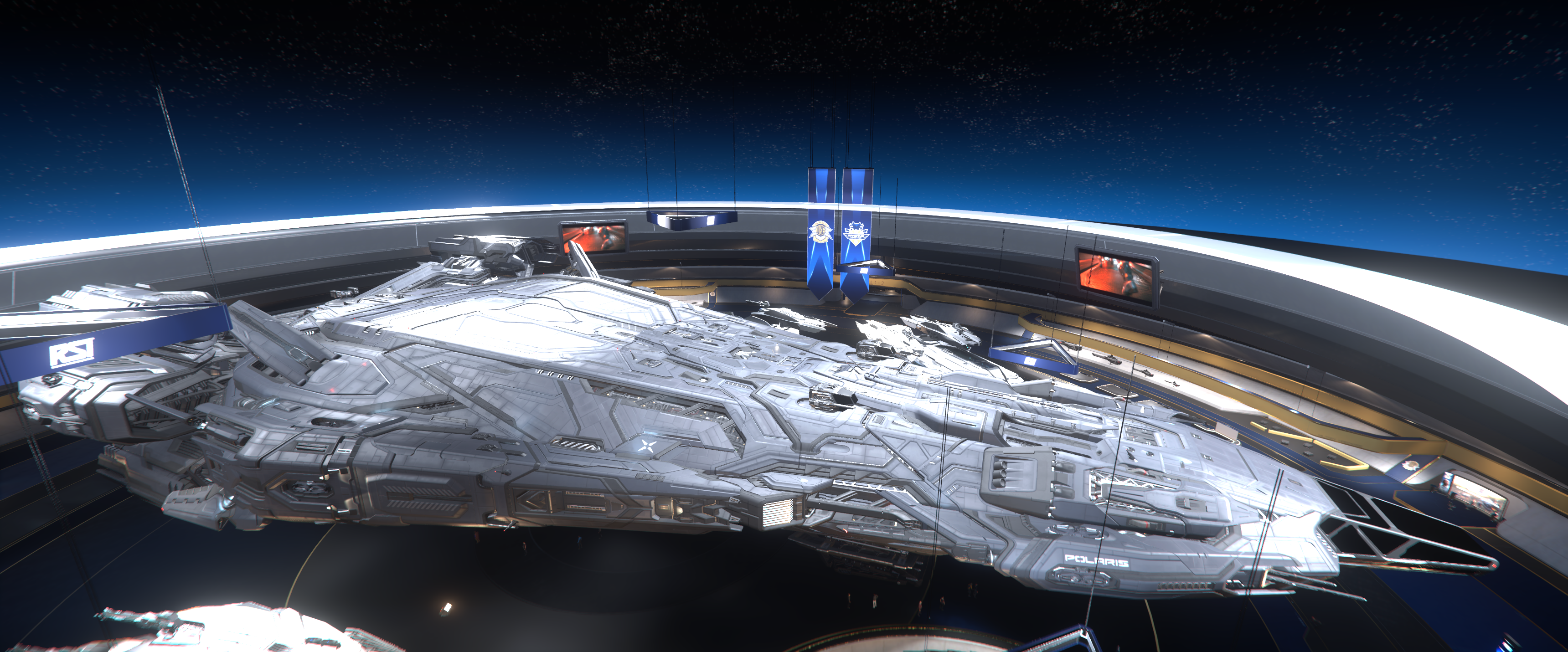
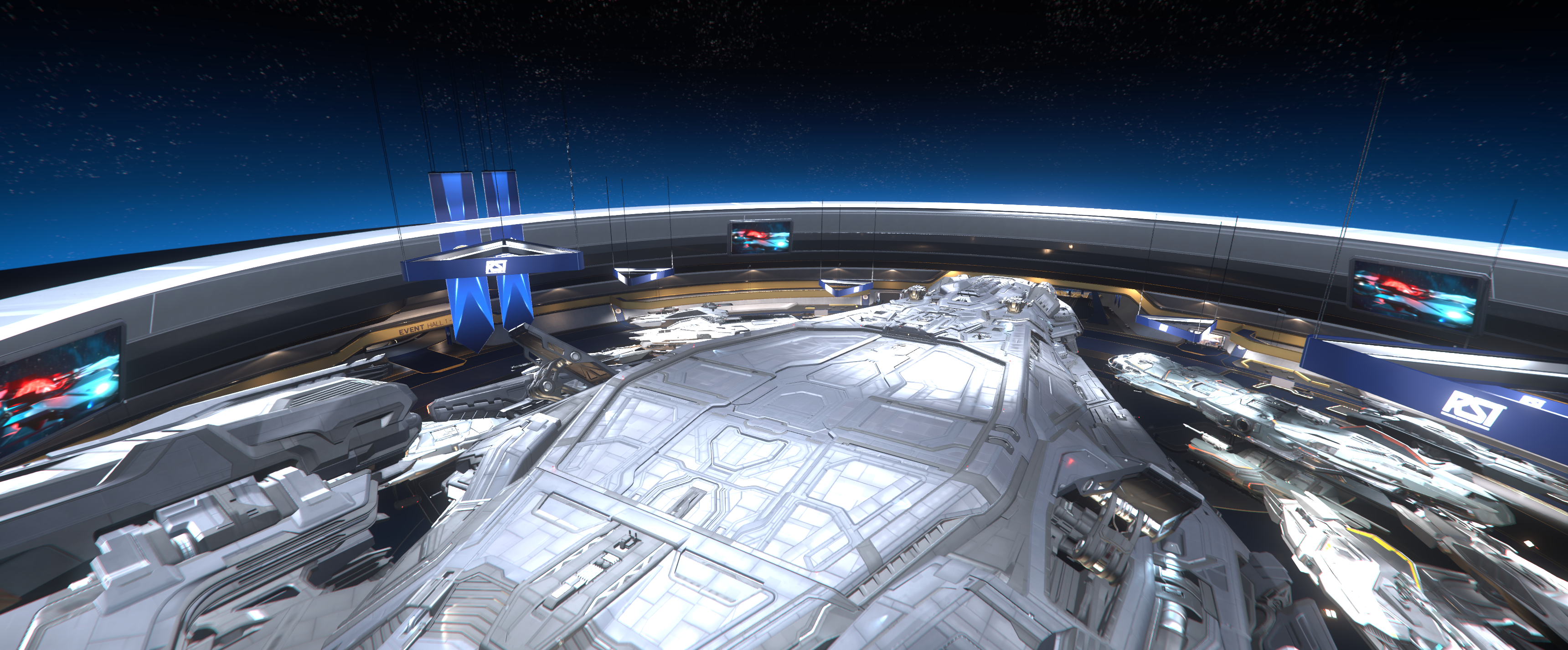


This is from the inside center of the ship looking forward towards the bridge. I tried moving around more but it's extremely picky and will boot you from the ship if you're off by a tiny margin.
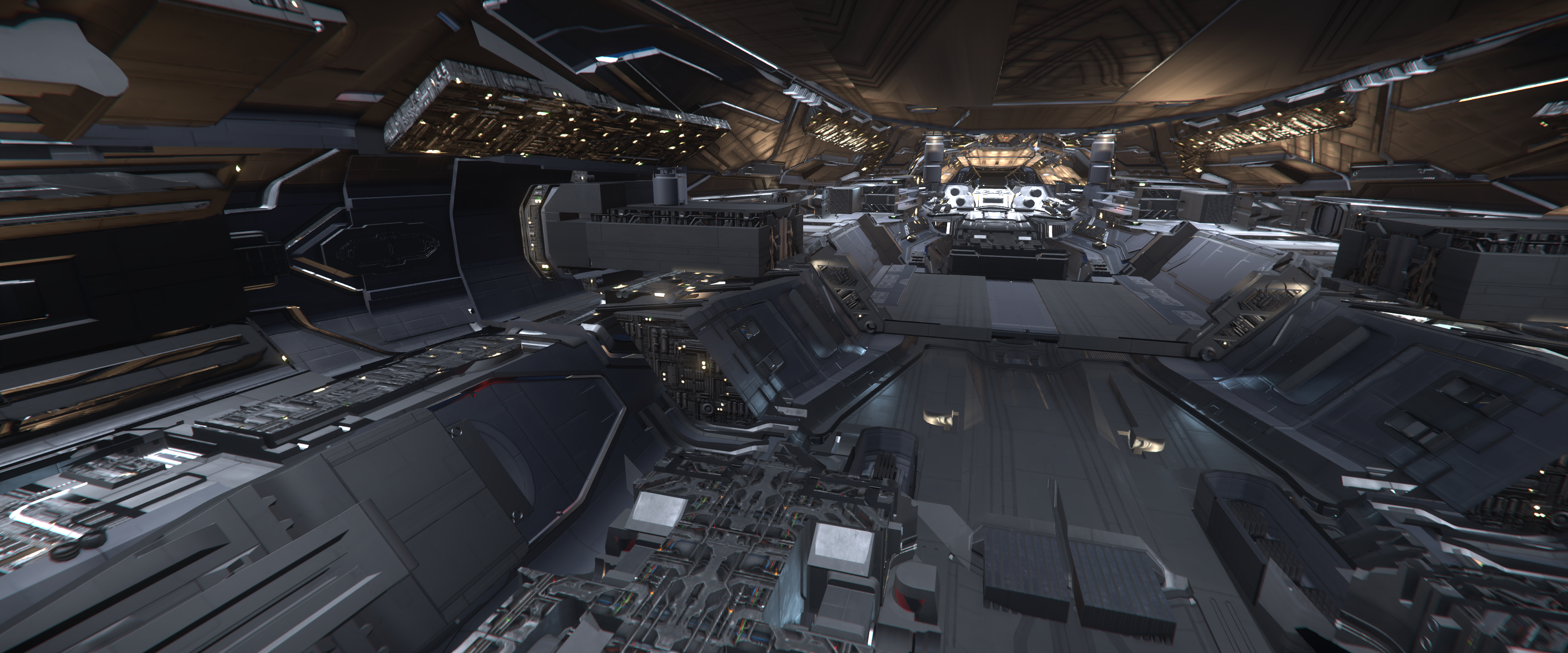
This is looking more towards port (left) side. The following pictures are turning more and more to port until it faces aft (rear of the ship). You freaking sailing nerds aren't going to yell at me!
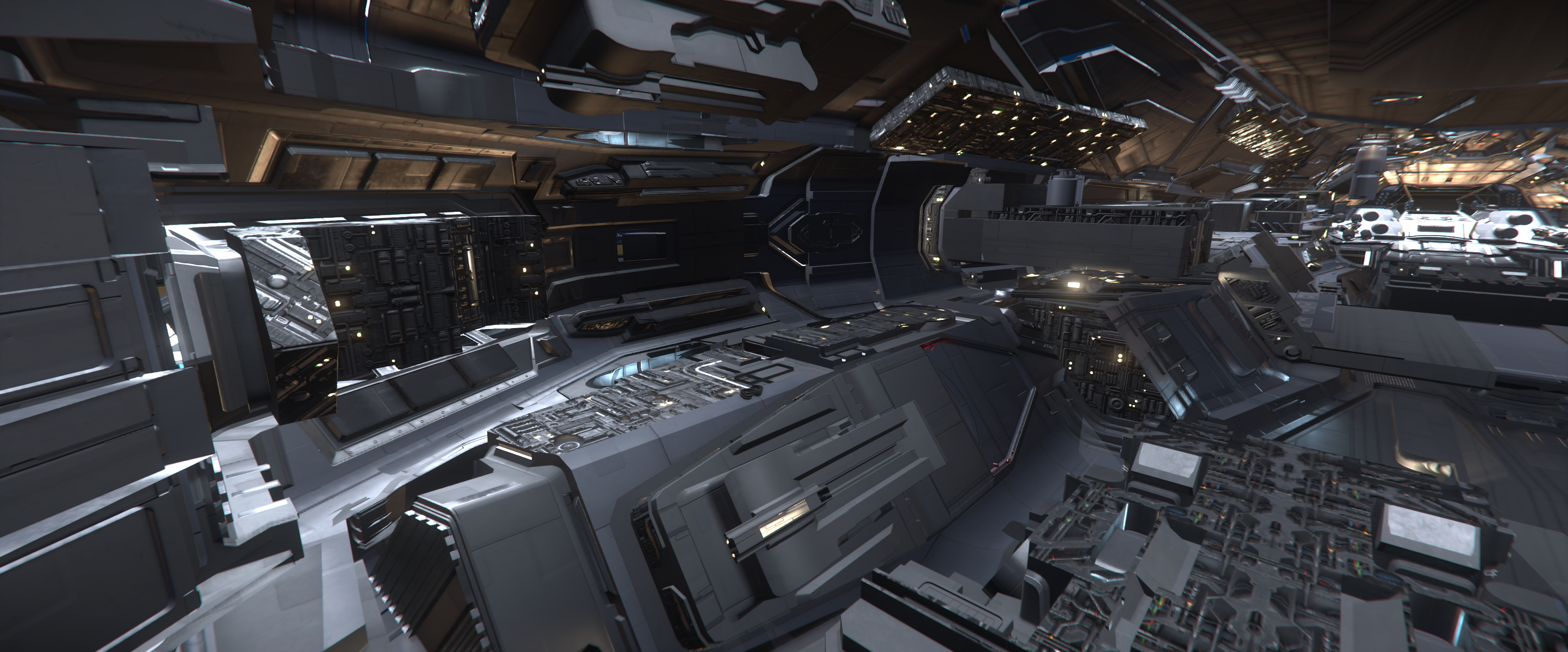
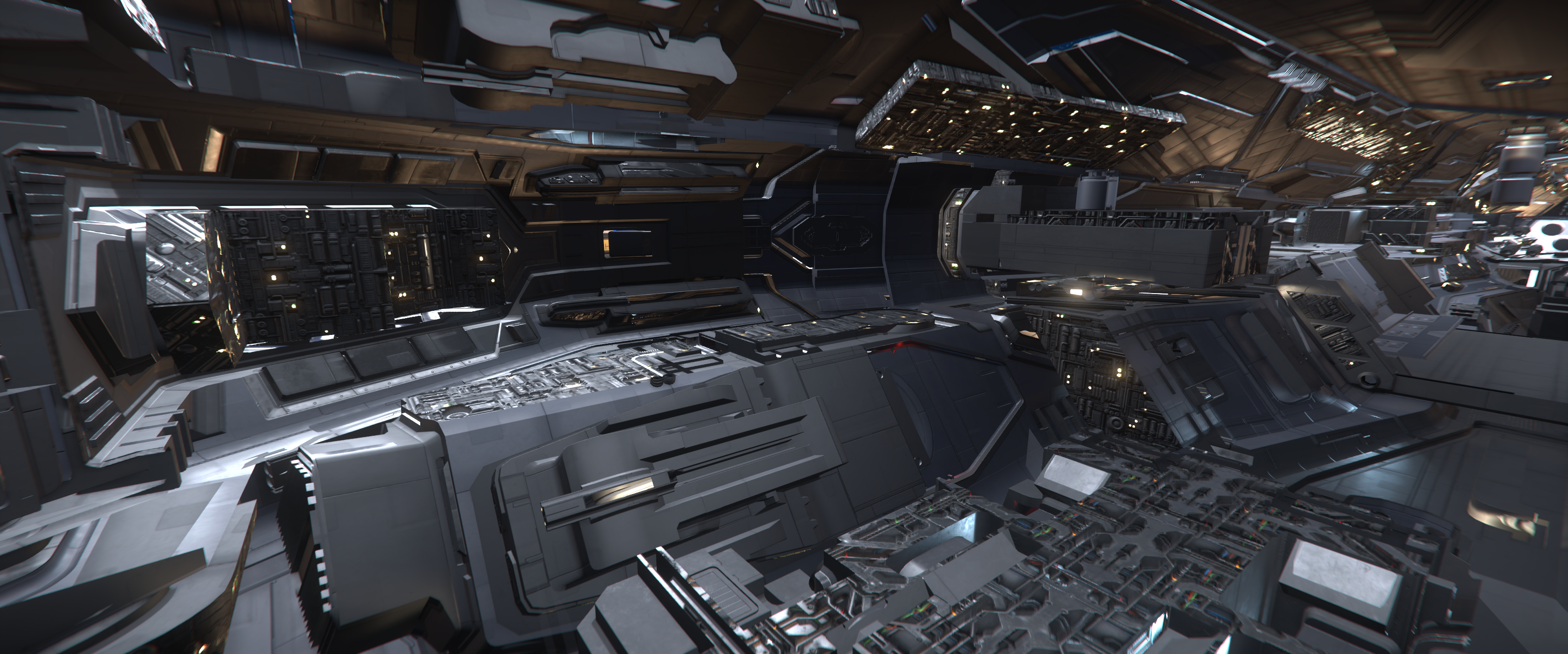
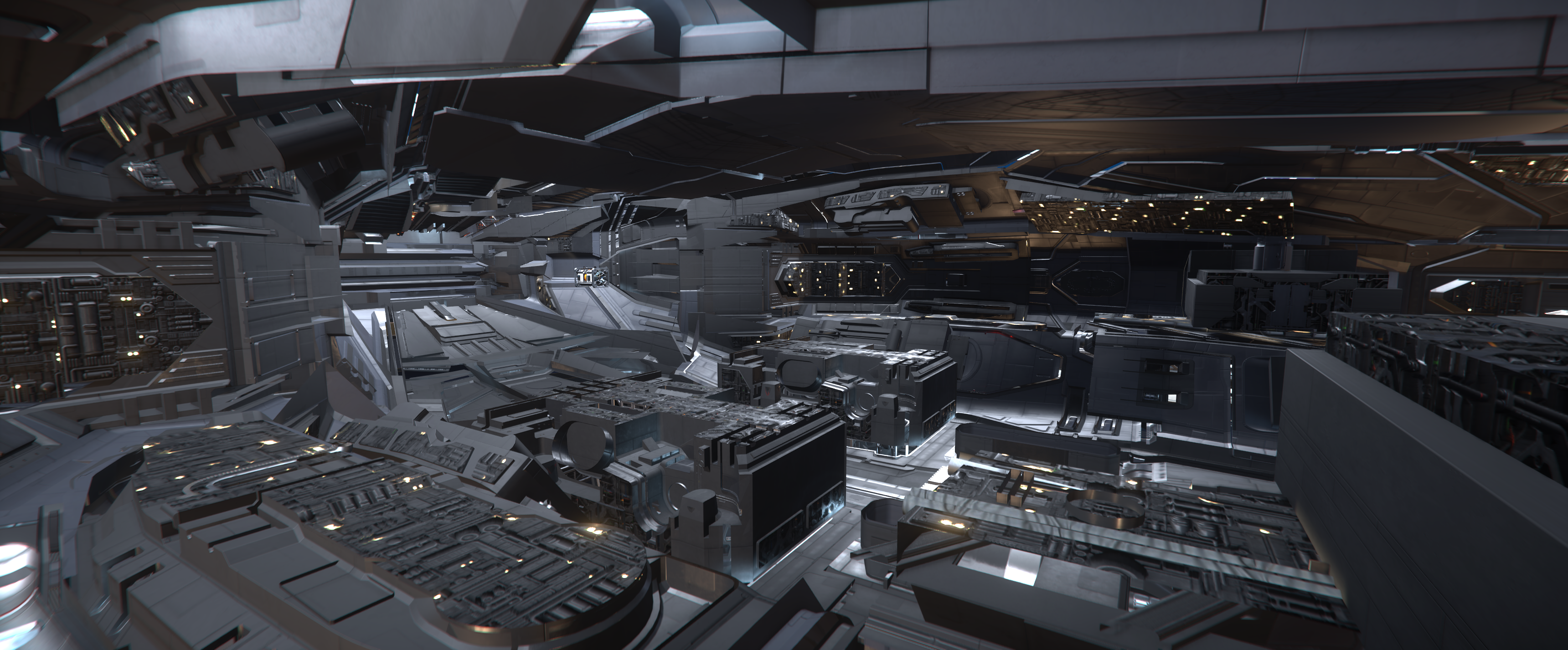
This is facing aft and is actually the first direction I was facing when I managed to enter the ship. I'll explain how to do it below.
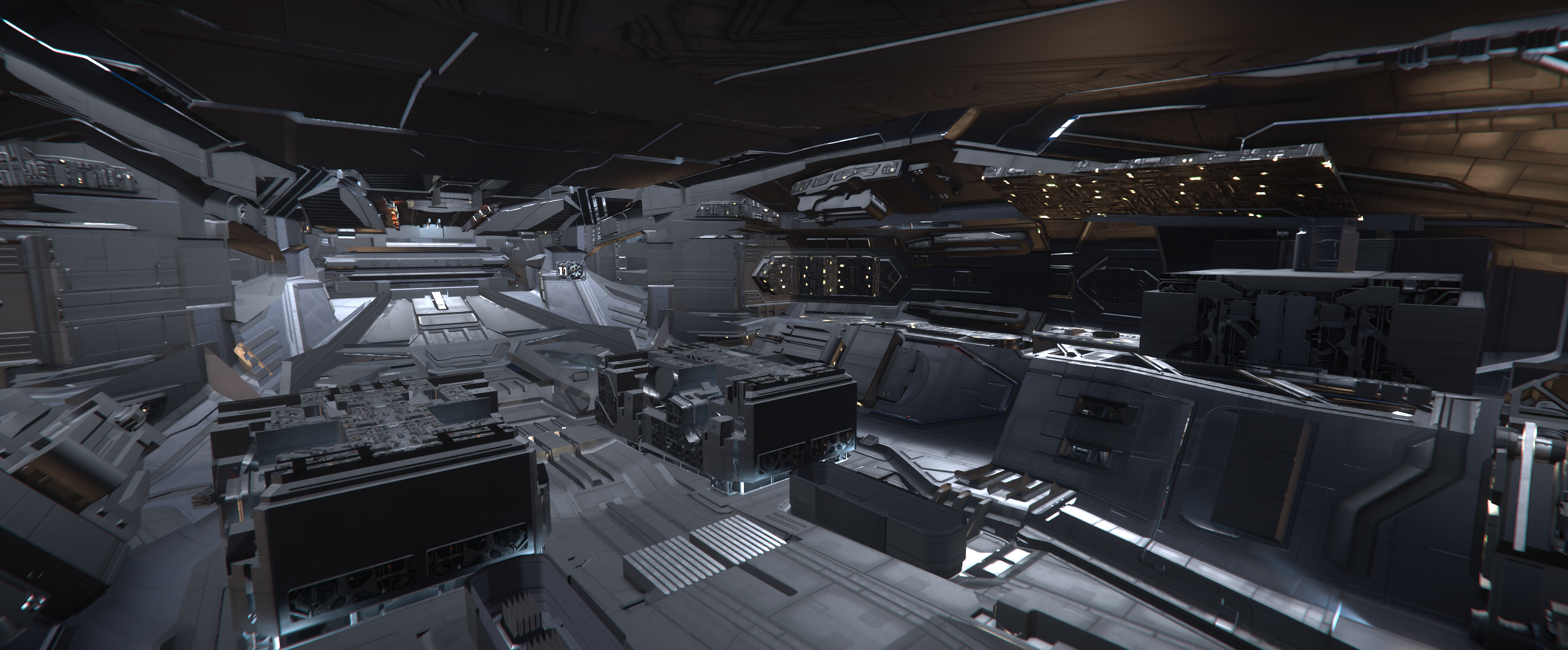
How I got my grubby little camera into the Polaris:
Enter the port side co-pilot seat of the Andromeda (Andromeda is located on the port side of the Polaris near the aft).
Hit F4 to enter 3rd person view of the ship. Hold F4 and use the mouse roller wheel to zoom out a little ways. Release F4 then HOLD the "Z" letter key. Now if you move your mouse, it will move your camera around the pivot point that is the Andromeda.
While holding "Z" start to slam your camera into the side of the Polaris. Don't be shy, picture an old TV that is doing that rolling picture until you smack it hard enough. Your camera view will start jumping up and down around the Polaris trying to play hard to get. It's kind of a trial and error thing.
If it doesn't work after a while, try zooming closer or further away from the Andromeda (the ship we're sitting in). The sweet spot for me seemed to be on the side of the ship at the chunky part of the Polaris where the hangar is located. I think just in front of the rear landing gear.
Once you're in, you'll have to be very careful or it will kick you back out. If you want to look around, you'll have to maneuver around a bit to give the walls of a ship a wide birth. If you hold F4, you can press the left and right direction buttons to move your camera laterally (think of it like a drone) this can alter your pivot point. If you move more towards the center of the ship, you can release F4 and hold Z again then pivot to look around inside the ship.
Good luck and don't worry if you don't get to experience it first hand. We'll be getting this baby this year anyways and I'm sure the interior will be significantly improved
XOXO
White Lando
I would highly recommend making the trip if your computer is up to it. The Polaris is an impressive sight and these pictures do not do her justice.
This is from the inside center of the ship looking forward towards the bridge. I tried moving around more but it's extremely picky and will boot you from the ship if you're off by a tiny margin.
This is looking more towards port (left) side. The following pictures are turning more and more to port until it faces aft (rear of the ship). You freaking sailing nerds aren't going to yell at me!
This is facing aft and is actually the first direction I was facing when I managed to enter the ship. I'll explain how to do it below.
How I got my grubby little camera into the Polaris:
Enter the port side co-pilot seat of the Andromeda (Andromeda is located on the port side of the Polaris near the aft).
Hit F4 to enter 3rd person view of the ship. Hold F4 and use the mouse roller wheel to zoom out a little ways. Release F4 then HOLD the "Z" letter key. Now if you move your mouse, it will move your camera around the pivot point that is the Andromeda.
While holding "Z" start to slam your camera into the side of the Polaris. Don't be shy, picture an old TV that is doing that rolling picture until you smack it hard enough. Your camera view will start jumping up and down around the Polaris trying to play hard to get. It's kind of a trial and error thing.
If it doesn't work after a while, try zooming closer or further away from the Andromeda (the ship we're sitting in). The sweet spot for me seemed to be on the side of the ship at the chunky part of the Polaris where the hangar is located. I think just in front of the rear landing gear.
Once you're in, you'll have to be very careful or it will kick you back out. If you want to look around, you'll have to maneuver around a bit to give the walls of a ship a wide birth. If you hold F4, you can press the left and right direction buttons to move your camera laterally (think of it like a drone) this can alter your pivot point. If you move more towards the center of the ship, you can release F4 and hold Z again then pivot to look around inside the ship.
Good luck and don't worry if you don't get to experience it first hand. We'll be getting this baby this year anyways and I'm sure the interior will be significantly improved

XOXO
White Lando


