Download Arma3Sync here:
http://www.armaholic.com/page.php?id=22199
Install it and create a new repository by clicking on the [+] icon on the Repositories tab. Enter the following into the fields:
Public auto-config url: ftp://66.150.121.217/.a3s/autoconfig
Repository name: TEST Squadron
Press OK.
Click on the
 icon on the side and connect to the repository.
icon on the side and connect to the repository.
On the next screen on Download field click on the green tickmark
 to check for Addons. When it is Finished, tick the select All above the list of addons to select all.
to check for Addons. When it is Finished, tick the select All above the list of addons to select all.
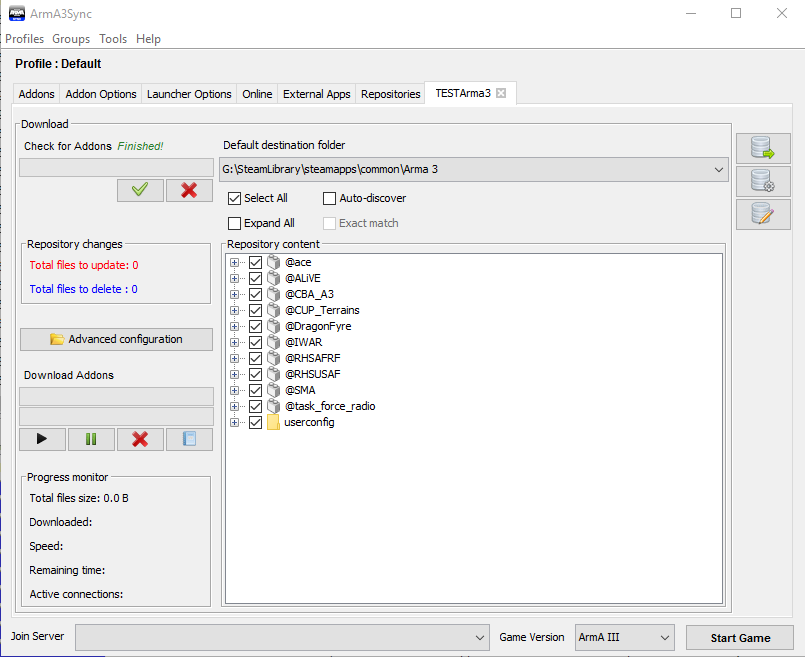
Then click on the
 icon under Download Addons to start the download. After the download finishes, it is time to enable the addons.
icon under Download Addons to start the download. After the download finishes, it is time to enable the addons.
Click on the Addons tab and under Addon Groups enable the TEST Squadron group by ticking the box next to it.
Now it is time to include the Server. Click on Online tab and the + icon on the side to add a server. Add the server info:
Description: TEST Insurgency
IP Address: 66.150.121.217
Port: 2302
Join with modset: TEST Squadron
Go on http://radio.task-force.ru/ and download the Task Force Radio mod, install the plugin on Teamspeak following the instructions on their site.
TFR is REQUIRED to connect to the server.
Login to our TS3 Server:
Address: arma3testsquad.ts.nfoservers.com
Password: t3stb3st
Before joining a game make sure you go to Join Server Lobby channel to be moved into the TaskForceRadio channel automatically.
Then back in Arma3Sync on bottom of window on Join Server dropdown box select the TEST Insurgency Server, Game Version: ArmA III and click on Start Game.
The game will start and might ask to restart with BattleEye enabled. Accept. To avoid this in the future, in Arma3Sync set the ArmA III Executable under Launcher option to arma3battleye.exe instead of arma3.exe
Enjoy!
Mods List
@CBA_A3
@CUP_Terrains
@RHSAFRF
@RHSUSAF
@ace
@task_force_radio
@ALiVE
@IWAR
@SMA
@CAF_AG1.5
@Dragonfyre
http://www.armaholic.com/page.php?id=22199
Install it and create a new repository by clicking on the [+] icon on the Repositories tab. Enter the following into the fields:
Public auto-config url: ftp://66.150.121.217/.a3s/autoconfig
Repository name: TEST Squadron
Press OK.
Click on the

On the next screen on Download field click on the green tickmark

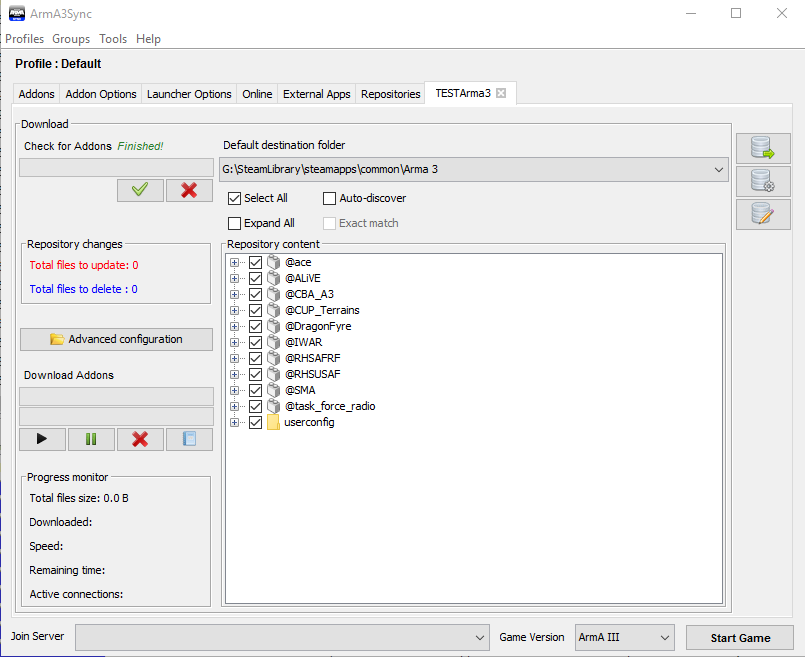
Then click on the

Click on the Addons tab and under Addon Groups enable the TEST Squadron group by ticking the box next to it.
Now it is time to include the Server. Click on Online tab and the + icon on the side to add a server. Add the server info:
Description: TEST Insurgency
IP Address: 66.150.121.217
Port: 2302
Join with modset: TEST Squadron
Go on http://radio.task-force.ru/ and download the Task Force Radio mod, install the plugin on Teamspeak following the instructions on their site.
TFR is REQUIRED to connect to the server.
Login to our TS3 Server:
Address: arma3testsquad.ts.nfoservers.com
Password: t3stb3st
Before joining a game make sure you go to Join Server Lobby channel to be moved into the TaskForceRadio channel automatically.
Then back in Arma3Sync on bottom of window on Join Server dropdown box select the TEST Insurgency Server, Game Version: ArmA III and click on Start Game.
The game will start and might ask to restart with BattleEye enabled. Accept. To avoid this in the future, in Arma3Sync set the ArmA III Executable under Launcher option to arma3battleye.exe instead of arma3.exe
Enjoy!
Mods List
@CBA_A3
@CUP_Terrains
@RHSAFRF
@RHSUSAF
@ace
@task_force_radio
@ALiVE
@IWAR
@SMA
@CAF_AG1.5
@Dragonfyre
Last edited:

