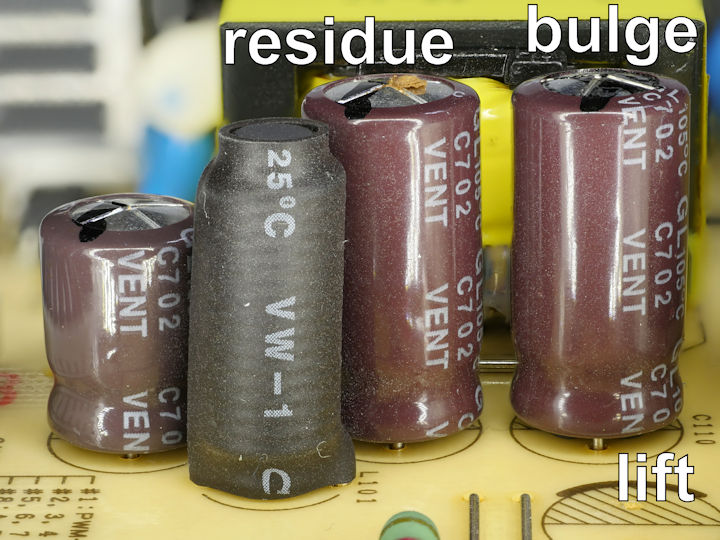So recently (like yesterday basically) my PC decided it wanted to act like Chernobyl and go critical on CPU temperatures, so I come here hopefully seeing if anyone has some insight into this issue.
Run down of my problem, I turn on PC and ~5-10 minutes the CPU temps show 100*C and the fans and water cooler are screaming like an F-14 in afterburner mode.
Things I have already done: reapplied thermal paste to CPU and cooler, used stock fan assembly with new paste, reset BIOS, cleaned with compressed air, reseat CPU and apply more paste.
Help Obi-Wan Testobis, you're my only hope!
Run down of my problem, I turn on PC and ~5-10 minutes the CPU temps show 100*C and the fans and water cooler are screaming like an F-14 in afterburner mode.
Things I have already done: reapplied thermal paste to CPU and cooler, used stock fan assembly with new paste, reset BIOS, cleaned with compressed air, reseat CPU and apply more paste.
Help Obi-Wan Testobis, you're my only hope!