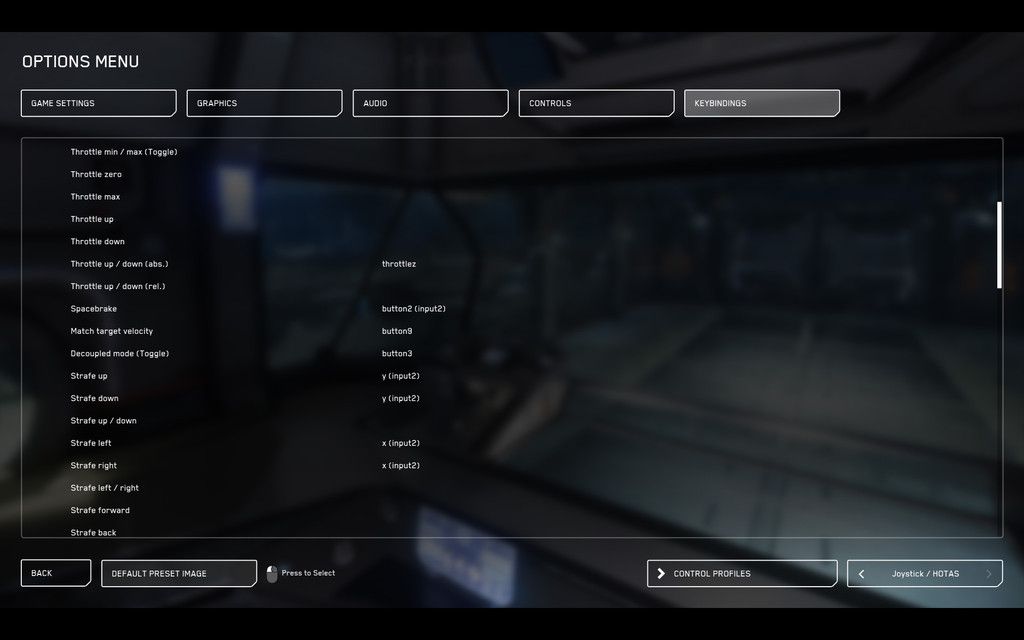Does anyone have any experience with the scripting in target?
I'm trying to set strafe left, right, up, down to my left 1600m stick but im running into issues. I.E. its not working at all :angry:
I'm using the instructions as a guide found on page 31.
http://ts.thrustmaster.com/download/accessories/pc/hotas/software/TARGET/TARGET_Script_Editor_Basics_v1.5_ENG.pdf
I'm trying to set strafe left, right, up, down to my left 1600m stick but im running into issues. I.E. its not working at all :angry:
I'm using the instructions as a guide found on page 31.
http://ts.thrustmaster.com/download/accessories/pc/hotas/software/TARGET/TARGET_Script_Editor_Basics_v1.5_ENG.pdf