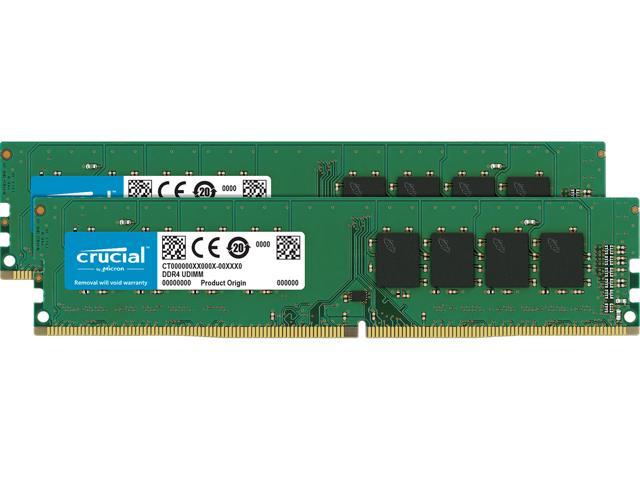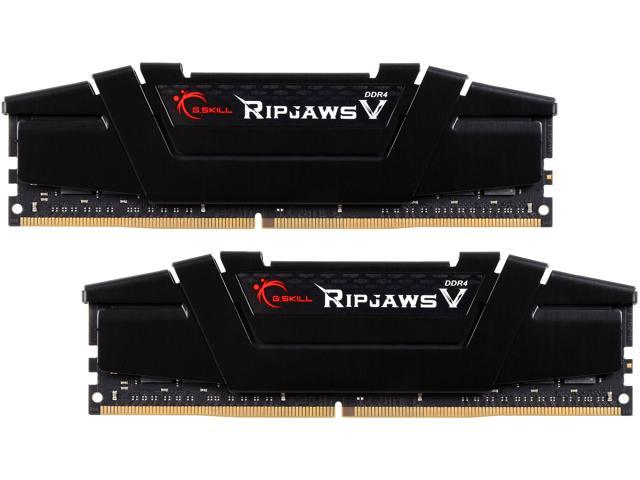This is with the sata ssd unplugged (one with windows) but I had the m.2 ssd plugged in. When I plug in the sata to reset and boot windows it didn't display
you can get into this BIOS setup screen by hiting .del or delete after switching on the PC. Should come up every time.
Without hitting del you should see the MSI splash screen and then get to a black screen with some error message or at least a dot or something on it. Although I never had MSI mobos so dunno for sure.
Mobo+CPU has video, that's good.
This is good so far. what I can see looks correct (RAM size, CPU speed, name and such...) AHCI is on so that's correct for win10..
If you want to play detective,
Remove ALL storage for now.
(M.2 can be a little bit bitchy anyways in my experience...)
Try moving this RAM stick to every slot, see if there is any slot where you don't get any video.
Repeat with other RAM stick to verify the sticks are good or not.
If you had a slot where it didn't work, then we kinda know that your Mobo is borked and should be replaced under warranty.
If it sometimes works, sometimes doesn't while in the same slot, then we know it's your RAM stick that's faulty. To be honest, I suspect that to be the case, as it is the most budget part in your build. It's a brand I only recently heard of and seems to be the cheapest available "fancy" RAM around where I live, so I'd expect that to be the cause of your problems. MSI is also known to be kinda unreliable in the quality control department, but as this is a higher-end product of theirs, it's only second on my list.
TLDR.: play around with the RAM slots and sticks, see what works and what doesn't. Report back.