I renamed the user.cfg in the folder LIVE to user.~cfg, but still it loaded borderless windowed. When Star Citizen sees a user.cfg, it copies this to appdata:
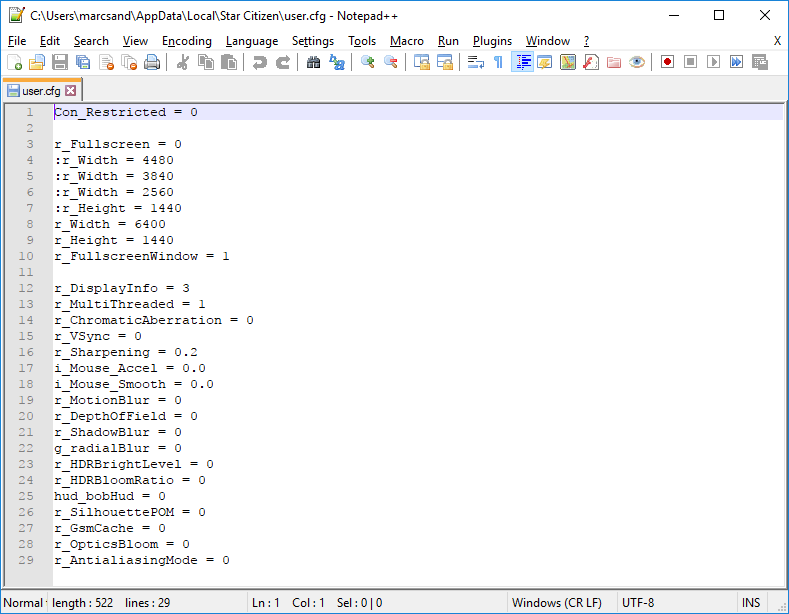
it still contains my old commented lines :r_Width, which lets me presume that it only copies the user.cfg if there are any changes.
it still contains my old commented lines :r_Width, which lets me presume that it only copies the user.cfg if there are any changes.



