This is my favourite comment about 3.6 so far.The more you practice the more fun it gets. It’s nice to have a skill-based system in the game which doesn’t revolve around killing things.
... other than yourself and your passengers. Obviously.
PSA - Official CIG 3.6 Feedback threads and survey
- Thread starter Radegast74
- Start date
i spent the last week training with différents ships on daymar.
You have to train
You have to feel the wind
and you have to put yourself in perspective befor yelling at unfair system
I mean i backed a space sim not a magic mouving turret in space
And i actualy get alot of fun piloting because that s what it realy feel like now.
It is still not perfect but i want to feel that a piloting error can lead you to bad conséquence and not spacebrake at 2 m from the ground your ship at 90° and not mouving an inch...
You have to train
You have to feel the wind
and you have to put yourself in perspective befor yelling at unfair system
I mean i backed a space sim not a magic mouving turret in space
And i actualy get alot of fun piloting because that s what it realy feel like now.
It is still not perfect but i want to feel that a piloting error can lead you to bad conséquence and not spacebrake at 2 m from the ground your ship at 90° and not mouving an inch...
SoloPlayerZA
Space Marshal
This video very clearly explains my experience, with beautiful production value:
View: https://www.youtube.com/embed/l_tNgolJtd0
Because, if you learn one skill, they change it, you learn the next skill. You learn to adapt and that is the best skill, you will need that skill.The problem with learning to do it well is, they will just change it again. Why invest the time? Experience of this development is expect nothing except change well and bugs.
My experience exactly... until I figured it out. Video kind of sums it up for me.This video very clearly explains my experience, with beautiful production value:
This is what I figured out. Don't tap your ship, your shit will crash.
I went to Cellin and practiced at the research outpost, figured out how to line up and land without looking down, then went to ArcCorp, because it has hangers but it also has all those "don't fly here" warnings to tell you when you're off course, then I went to Lorville and... well. Most of the time I'm fine, I can land a cargo ship, but the prospector seems to have a mind of its own. You don't lose money blowing up your ass in a prospector. Just potential money.
Actually I went to Levski somewhere in there, after Arkcorp. I did ok, didn't crash but kind of sloppy landing. And honestly I tried Lorville first, that was a big mistake, but it taught me what I didn't know pretty quickly, and sent me on to Cellin after that.
Shadow Reaper
Space Marshal

Talk about skill 🔥🔥🔥.. (properpatriot.com 25% donated to America's First Responders 👕🇺🇸) _________________________________ Visit my store & support America's patriots 👮🏼♂️👩🏾🚒👨🏻✈️:… | Ryan Vincent | 530 comments
Talk about skill 🔥🔥🔥.. (properpatriot.com 25% donated to America's First Responders 👕🇺🇸) _________________________________ Visit my store & support America's patriots 👮🏼♂️👩🏾🚒👨🏻✈️: properpatriot.com | 530 comments on LinkedIn
 www.linkedin.com
www.linkedin.com
This video very clearly explains my experience, with beautiful production value:
View: https://www.youtube.com/embed/l_tNgolJtd0
After watching this video my first reaction was they need to throttle down they are using way to much power which makes the ships wonderful at altitude but way to jerky when close to the pad. Use the mouse wheel and take it all the way down let the ship move slow. Another thing that works if you are using a keyboard is to get yourself level then press z. This allows freelook without mouse input causing you to move the ship. You can then easily press F4 to look outside the ship spin the camera around all you like and the ship will just hover. Press the strife buttons (default a,s,d,w ctrl and space to move around doesn't move the direction of the nose).
But the biggest thing is slow down take it slow and make sure to turn off cruise control. And then you'll see the hover control is honestly not bad at all and with a feeling of one's ship's flight characteristics, you can start to work up on speed. But if you leave your speed at max and throttle at max then all of the ships need a very very light touch and quick reaction where if you slow down the speed and throttle it gives you much more time to react.
SoloFlyer
Grand Admiral
I see more posts about this being easier for keyboard and mouse. If it's going to be more frustrating than fun to learn this with HOTAS, I think I'm going to wait until they introduce a toggle for hover mode before I try it out. That way I can at least have an option if I end up crashing all the time trying to land.
DISCLAIMER: I don't fly with joysticks so don't know if the following is true, BUT...I see more posts about this being easier for keyboard and mouse. If it's going to be more frustrating than fun to learn this with HOTAS, I think I'm going to wait until they introduce a toggle for hover mode before I try it out. That way I can at least have an option if I end up crashing all the time trying to land.
...Hold X while hovering forward and it auto stops you by lifting the nose. Let go of X and it auto levels so you arn't moving...
Voila, sorted.
Any stick wagglers want to try this out for me?
Yep. It worked for me, and I found it totally by accident. Just don't try to learn to land with anything expensive aboard. @SoloFlyer You can land with your keyboard, even if you have a HOTAS too.DISCLAIMER: I don't fly with joysticks so don't know if the following is true, BUT...
...Hold X while hovering forward and it auto stops you by lifting the nose. Let go of X and it auto levels so you arn't moving...
Voila, sorted.
Any stick wagglers want to try this out for me?
Many thanks, I've just tested with mouse and keyboard and yep even if you are hovering to the side it will correct it bringing you to a dead halt dead level. I'll do a short video on it :)Yep. It worked for me, and I found it totally by accident. Just don't try to learn to land with anything expensive aboard. @SoloFlyer You can land with your keyboard, even if you have a HOTAS too.
SoloFlyer
Grand Admiral
OK, I'll probably have 90 minutes to 2 hours to play this weekend, so I've got to learn the new flight system, get used to how the hover mode switches on in atmosphere and practice landing in hangars. what general type of ship is going to get me to that "If I did it in this ship, I can probably do it in the rest" level of comfortability? Maybe a constellation? Or a smaller ship like the hornet or 300 series? I don't know what loaners I have available to me.
My advice --> take the smallest ship you got, fly from Olisar to Daymar and just fly around, learning the new speed limiter thingee and atmospheric flight, then try landing there.OK, I'll probably have 90 minutes to 2 hours to play this weekend, so I've got to learn the new flight system, get used to how the hover mode switches on in atmosphere and practice landing in hangars. what general type of ship is going to get me to that "If I did it in this ship, I can probably do it in the rest" level of comfortability? Maybe a constellation? Or a smaller ship like the hornet or 300 series? I don't know what loaners I have available to me.
Landing isn't that hard, just strafe straight down, keep one finger on the spacebrake in case you start veering one way or the other, and then cut your engines when you are in the ground (default is i on the keyboard).
You can also play around with the thrust (right ALT + mouse scroll wheel) but I don't do that, I just use strafe to go down or up.
When you feel you have that mastered, then try a bigger ship (the Connie has VTOL, so does the Cutlass), doing the same stuff on Daymar.
Then try landing & taking off in hangars on Hurston or ArcCorp.
If my goddam render finishes before 1-2am I'll try hover mode with my joyous stick! So far I only tried with kb+m, and did okay after I figured out to cut cruise control lol
Last I remember I'm parked in a hangar on arccorp, so it's gonna be interesting lol
I hope I get a side-door hangar, not the top door ones, that's way cooler to land and take off in!
Last I remember I'm parked in a hangar on arccorp, so it's gonna be interesting lol
I hope I get a side-door hangar, not the top door ones, that's way cooler to land and take off in!
SoloFlyer
Grand Admiral
Let me know how it goes with the joystick, I haven't added the keybinds I found for 3.5 in yet so I have no idea if they're still good. Events have conspired and I may not get to go into the game today. The problem for me right now is I'm lucky if I can get a two hours a week to do stuff like this. So something with an overinvolved learning curve that will take me multiple weeks to figure out is not ideal. I'm all for allowing complexity for those that have the time to get into such things but it does still need to be easily accessable for backers that support the game but don't have time to pour in. At the moment, I have to rely on secondhand knowledge to figure out if things are going in a direction that's beneficial for me so keep the info coming
It took me a little more than 3 hours to learn, because I went to Lorville too early, before I had figured it out. The advice @Radegast74 wrote is pretty much exactly what I did. I have crashed since, every single time has been at Lorville in a Prospector. Just take it slow.
I don't know if saying this will help anyone, but I am fighting a disability when I land - or just fly for that matter. I mean, real physical disability. For the last year, i mean yesterday was the anniversary, I have been 50% blind in both eyes. So ... if I can do it... you can do it too.
I don't know if saying this will help anyone, but I am fighting a disability when I land - or just fly for that matter. I mean, real physical disability. For the last year, i mean yesterday was the anniversary, I have been 50% blind in both eyes. So ... if I can do it... you can do it too.
Well, I can almost definitely tell you that your old keybinds probably aren't going to work...they did away with the Advanced Keyboard option in 3.5 and seriously re-vamped the regular keybinds, as well.Let me know how it goes with the joystick, I haven't added the keybinds I found for 3.5 in yet so I have no idea if they're still good. Events have conspired and I may not get to go into the game today. The problem for me right now is I'm lucky if I can get a two hours a week to do stuff like this. So something with an overinvolved learning curve that will take me multiple weeks to figure out is not ideal. I'm all for allowing complexity for those that have the time to get into such things but it does still need to be easily accessable for backers that support the game but don't have time to pour in. At the moment, I have to rely on secondhand knowledge to figure out if things are going in a direction that's beneficial for me so keep the info coming
A better Day 1 goal would be to (maybe) fire up the ship at Olisar and do basic manuvering around with just the keyboard, and then (while still in the Armistice Zone) re-bind or set up your joystick(s).
It isn't that hard...I always complain about having to re-map my sticks every patch, but it only takes about 10min...and the more often you do it, the faster it gets, lol.
One thing to add, something I always do nowadays. Do the initial setup in Arena Commander, in the single player free flight mode. That way nobody shoots you while you're trying to figure things out. Just... because Port Olisar.Well, I can almost definitely tell you that your old keybinds probably aren't going to work...they did away with the Advanced Keyboard option in 3.5 and seriously re-vamped the regular keybinds, as well.
A better Day 1 goal would be to (maybe) fire up the ship at Olisar and do basic manuvering around with just the keyboard, and then (while still in the Armistice Zone) re-bind or set up your joystick(s).
It isn't that hard...I always complain about having to re-map my sticks every patch, but it only takes about 10min...and the more often you do it, the faster it gets, lol.
Progress report, First try:

TakeOff from Top Doored hangar:
Reanacted the video above, pinballing around in the hangar. I had everything centered yet the ship started moving sideways the moment it left the ground. Not fun. Finally made it out.
Asked permission to land and got a side door hangar this time, landed mostly okay even with the broken wings, but the ship was stumbling around a bit.
Second Try, after spending most of my money on repairs and refuel:

Recentered everything, just pushed space to go up a bit, and the ship just stood there in the air without any drift.
Left the hangar easily by applying some throttle.
Chose a random pad on top of a building next to Area18, and landed with little to no issues really.


Chose a Delivery mission and left the pad with no issues
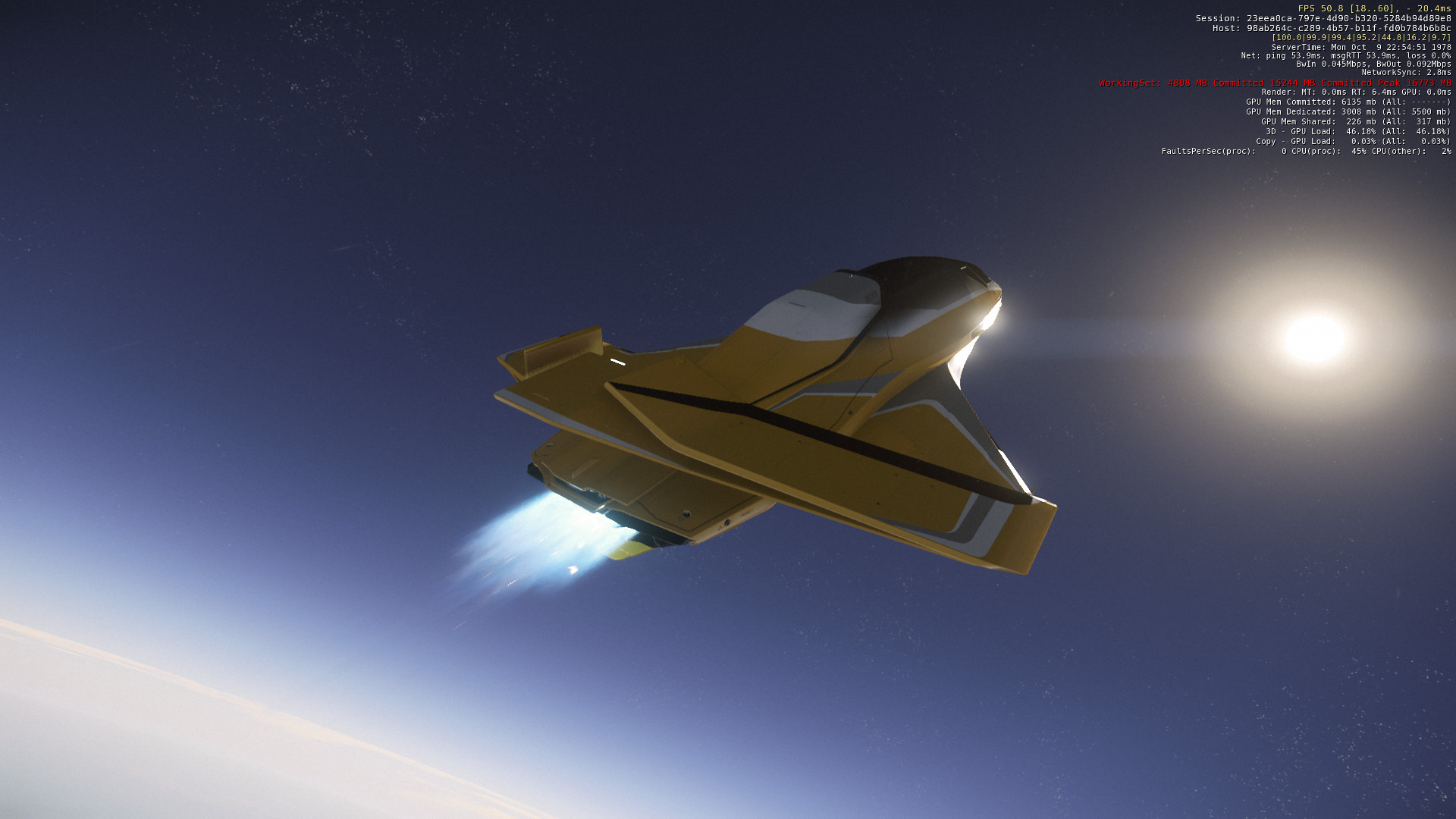
Went to Wala for the pickup. It was dark and I couldn't really see where I was landing as I didn't want to land on the pad, cos I was afraid the game would just stow my ship away like it used to in previous patches.
Take off was easy ofc.
So far so good, you just need to be aware when the game switches to hover mode. It's based on ground speed, seems to be around 50-70 m/s for the 300i.
I use twist to roll, it's a bit hard to get used to in hover mode, but I'll get used to it.
Forward Thrust is bound for the throttle on my joystick, I didn't rebind anything this time, but I also skipped deleting my user forlder since 3.5, so it might be left over from 3.5
Anyways, I use the throttle for forward thrust, and the hat-switch up/down to adjust the speed limiter. I find this works for me best, as it gives both granular and fast adjustment to my speed without reaching for the mouse or fumbling with the keyboard. I do use space and ctrl for up/down strafe though.
My Procedures with single regular joystick (throttle on body, twist axis, no pedals)
For landing:
Get as close to the landing pad as you feel comfortable with using regular flight with forward thrust, level out, and cut the throttle. Don't forget to kill the cruise control if you have it on!
The ship will transition to hover mode (around 50m/s for the 300i and similar size ships I assume) and should slow down significantly. If you are perfectly level, it will come to an almost full stop.
Now, you just need to nudge it in to the hangar.
I suggest using the strafe controls along with the pitch and roll, with the limiter set to some very low value, and ofc forward thrust set to zero.
Small movements, and patience, that's the key!
Have spacebrake (default key: X ) in reach! It can save your ass either when you or the game engine messes up and you lose control!
Until we get some HUD hologram or a landing camera, using external view is kinda neccesary in some cases (like for the landing pad on top of a building)
For Takeoff:
hover out of the hangar using above methods. Do Not point your ships nose at the sky just yet!
set your limiter to higher speed, the safe scm speed limit (the red line) should be a good starting point
apply forward thrust, and speed up until hover mode turns off (above 50-70m/s for the 300i)
now you can fly normally wherever you want!
The important bit is to keep the ship close to level as long as you are in hover mode inside the hangar! When outside, or on an outside landing pad, you can just point slightly upwards and then push max forward thrust.
Practice practice practice!
I've been playing games with joysticks for 25+ years, from the original NFS to Wing Commander to Janes simulators, so I'm quiet used to it, both for space flight and heli flight. Hell, many year ago I even did a 24hour race in Sports Car GT with the very same joystick I still use today!
But those new to the "HOTAS Craze!!", or are just younger and have never even seen a joystick before, have a very steep learning curve ahead of them! I wouldn't blame anyone for going to kb+m just for hover mode landings, as it is much easier that way!
TLDR:
Git Gud!
Just as a side note, I hope they fix the fuel consumption on the 300i. Currently it's using up hydrogen fuel for everything, even while quantum travelling!!! and I keep almost running out of fuel. That's just silly. While going from Wala to Port O, I had to stop along the way for Hydrogen Fuel! Not for quantum fuel though, I had a full tank left! Barely made it to RnR1-Arc with 27% h fuel left. Wtf?
Having to refuel "regular fuel" after every single trip, even short ones, is annoying and costs a lot!
TakeOff from Top Doored hangar:
Reanacted the video above, pinballing around in the hangar. I had everything centered yet the ship started moving sideways the moment it left the ground. Not fun. Finally made it out.
Asked permission to land and got a side door hangar this time, landed mostly okay even with the broken wings, but the ship was stumbling around a bit.
Second Try, after spending most of my money on repairs and refuel:
Recentered everything, just pushed space to go up a bit, and the ship just stood there in the air without any drift.
Left the hangar easily by applying some throttle.
Chose a random pad on top of a building next to Area18, and landed with little to no issues really.
Chose a Delivery mission and left the pad with no issues
Went to Wala for the pickup. It was dark and I couldn't really see where I was landing as I didn't want to land on the pad, cos I was afraid the game would just stow my ship away like it used to in previous patches.
Take off was easy ofc.
So far so good, you just need to be aware when the game switches to hover mode. It's based on ground speed, seems to be around 50-70 m/s for the 300i.
I use twist to roll, it's a bit hard to get used to in hover mode, but I'll get used to it.
Forward Thrust is bound for the throttle on my joystick, I didn't rebind anything this time, but I also skipped deleting my user forlder since 3.5, so it might be left over from 3.5
Anyways, I use the throttle for forward thrust, and the hat-switch up/down to adjust the speed limiter. I find this works for me best, as it gives both granular and fast adjustment to my speed without reaching for the mouse or fumbling with the keyboard. I do use space and ctrl for up/down strafe though.
My Procedures with single regular joystick (throttle on body, twist axis, no pedals)
For landing:
Get as close to the landing pad as you feel comfortable with using regular flight with forward thrust, level out, and cut the throttle. Don't forget to kill the cruise control if you have it on!
The ship will transition to hover mode (around 50m/s for the 300i and similar size ships I assume) and should slow down significantly. If you are perfectly level, it will come to an almost full stop.
Now, you just need to nudge it in to the hangar.
I suggest using the strafe controls along with the pitch and roll, with the limiter set to some very low value, and ofc forward thrust set to zero.
Small movements, and patience, that's the key!
Have spacebrake (default key: X ) in reach! It can save your ass either when you or the game engine messes up and you lose control!
Until we get some HUD hologram or a landing camera, using external view is kinda neccesary in some cases (like for the landing pad on top of a building)
For Takeoff:
hover out of the hangar using above methods. Do Not point your ships nose at the sky just yet!
set your limiter to higher speed, the safe scm speed limit (the red line) should be a good starting point
apply forward thrust, and speed up until hover mode turns off (above 50-70m/s for the 300i)
now you can fly normally wherever you want!
The important bit is to keep the ship close to level as long as you are in hover mode inside the hangar! When outside, or on an outside landing pad, you can just point slightly upwards and then push max forward thrust.
Practice practice practice!
I've been playing games with joysticks for 25+ years, from the original NFS to Wing Commander to Janes simulators, so I'm quiet used to it, both for space flight and heli flight. Hell, many year ago I even did a 24hour race in Sports Car GT with the very same joystick I still use today!
But those new to the "HOTAS Craze!!", or are just younger and have never even seen a joystick before, have a very steep learning curve ahead of them! I wouldn't blame anyone for going to kb+m just for hover mode landings, as it is much easier that way!
TLDR:
Git Gud!
Just as a side note, I hope they fix the fuel consumption on the 300i. Currently it's using up hydrogen fuel for everything, even while quantum travelling!!! and I keep almost running out of fuel. That's just silly. While going from Wala to Port O, I had to stop along the way for Hydrogen Fuel! Not for quantum fuel though, I had a full tank left! Barely made it to RnR1-Arc with 27% h fuel left. Wtf?
Having to refuel "regular fuel" after every single trip, even short ones, is annoying and costs a lot!
Progress report, First try:
View attachment 13234
TakeOff from Top Doored hangar:
Reanacted the video above, pinballing around in the hangar. I had everything centered yet the ship started moving sideways the moment it left the ground. Not fun. Finally made it out.
Asked permission to land and got a side door hangar this time, landed mostly okay even with the broken wings, but the ship was stumbling around a bit.
Second Try, after spending most of my money on repairs and refuel:
View attachment 13235
Recentered everything, just pushed space to go up a bit, and the ship just stood there in the air without any drift.
Left the hangar easily by applying some throttle.
Chose a random pad on top of a building next to Area18, and landed with little to no issues really.
View attachment 13236
View attachment 13237
Chose a Delivery mission and left the pad with no issues
View attachment 13238
Went to Wala for the pickup. It was dark and I couldn't really see where I was landing as I didn't want to land on the pad, cos I was afraid the game would just stow my ship away like it used to in previous patches.
Take off was easy ofc.
So far so good, you just need to be aware when the game switches to hover mode. It's based on ground speed, seems to be around 50-70 m/s for the 300i.
I use twist to roll, it's a bit hard to get used to in hover mode, but I'll get used to it.
Forward Thrust is bound for the throttle on my joystick, I didn't rebind anything this time, but I also skipped deleting my user forlder since 3.5, so it might be left over from 3.5
Anyways, I use the throttle for forward thrust, and the hat-switch up/down to adjust the speed limiter. I find this works for me best, as it gives both granular and fast adjustment to my speed without reaching for the mouse or fumbling with the keyboard. I do use space and ctrl for up/down strafe though.
My Procedures with single regular joystick (throttle on body, twist axis, no pedals)
For landing:
Get as close to the landing pad as you feel comfortable with using regular flight with forward thrust, level out, and cut the throttle. Don't forget to kill the cruise control if you have it on!
The ship will transition to hover mode (around 50m/s for the 300i and similar size ships I assume) and should slow down significantly. If you are perfectly level, it will come to an almost full stop.
Now, you just need to nudge it in to the hangar.
I suggest using the strafe controls along with the pitch and roll, with the limiter set to some very low value, and ofc forward thrust set to zero.
Small movements, and patience, that's the key!
Have spacebrake (default key: X ) in reach! It can save your ass either when you or the game engine messes up and you lose control!
Until we get some HUD hologram or a landing camera, using external view is kinda neccesary in some cases (like for the landing pad on top of a building)
For Takeoff:
hover out of the hangar using above methods. Do Not point your ships nose at the sky just yet!
set your limiter to higher speed, the safe scm speed limit (the red line) should be a good starting point
apply forward thrust, and speed up until hover mode turns off (above 50-70m/s for the 300i)
now you can fly normally wherever you want!
The important bit is to keep the ship close to level as long as you are in hover mode inside the hangar! When outside, or on an outside landing pad, you can just point slightly upwards and then push max forward thrust.
Practice practice practice!
I've been playing games with joysticks for 25+ years, from the original NFS to Wing Commander to Janes simulators, so I'm quiet used to it, both for space flight and heli flight. Hell, many year ago I even did a 24hour race in Sports Car GT with the very same joystick I still use today!
But those new to the "HOTAS Craze!!", or are just younger and have never even seen a joystick before, have a very steep learning curve ahead of them! I wouldn't blame anyone for going to kb+m just for hover mode landings, as it is much easier that way!
TLDR:
Git Gud!
Just as a side note, I hope they fix the fuel consumption on the 300i. Currently it's using up hydrogen fuel for everything, even while quantum travelling!!! and I keep almost running out of fuel. That's just silly. While going from Wala to Port O, I had to stop along the way for Hydrogen Fuel! Not for quantum fuel though, I had a full tank left! Barely made it to RnR1-Arc with 27% h fuel left. Wtf?
Having to refuel "regular fuel" after every single trip, even short ones, is annoying and costs a lot!
Good stuff, great to hear you have got to grips with it :)
Last edited:

