So CIG added a new system so that veteran backers can help out new backers as guides.
And while it is a brilliant and much-needed system, it has proven confusing to many on how to actually use the system.
Well, this quick little how-to tutorial FOR GUIDES will show you how you can respond to guiding requests.
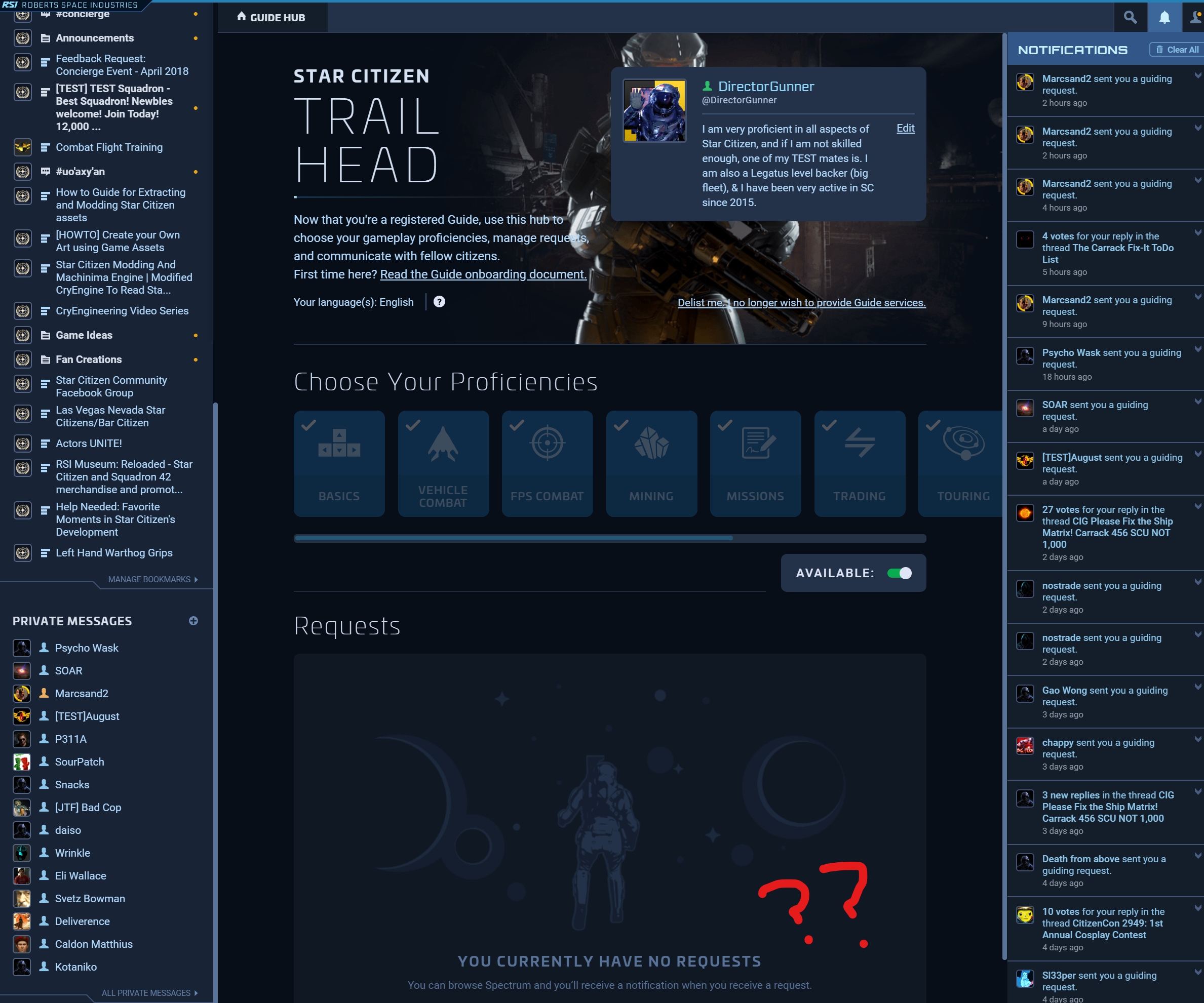
When you get a Guide request as a guide, you'll typically get notifications but in the request panel your guide request disappear rather quickly or don't show up at all.
When this happens, do this. Manually message the person wanting your help.
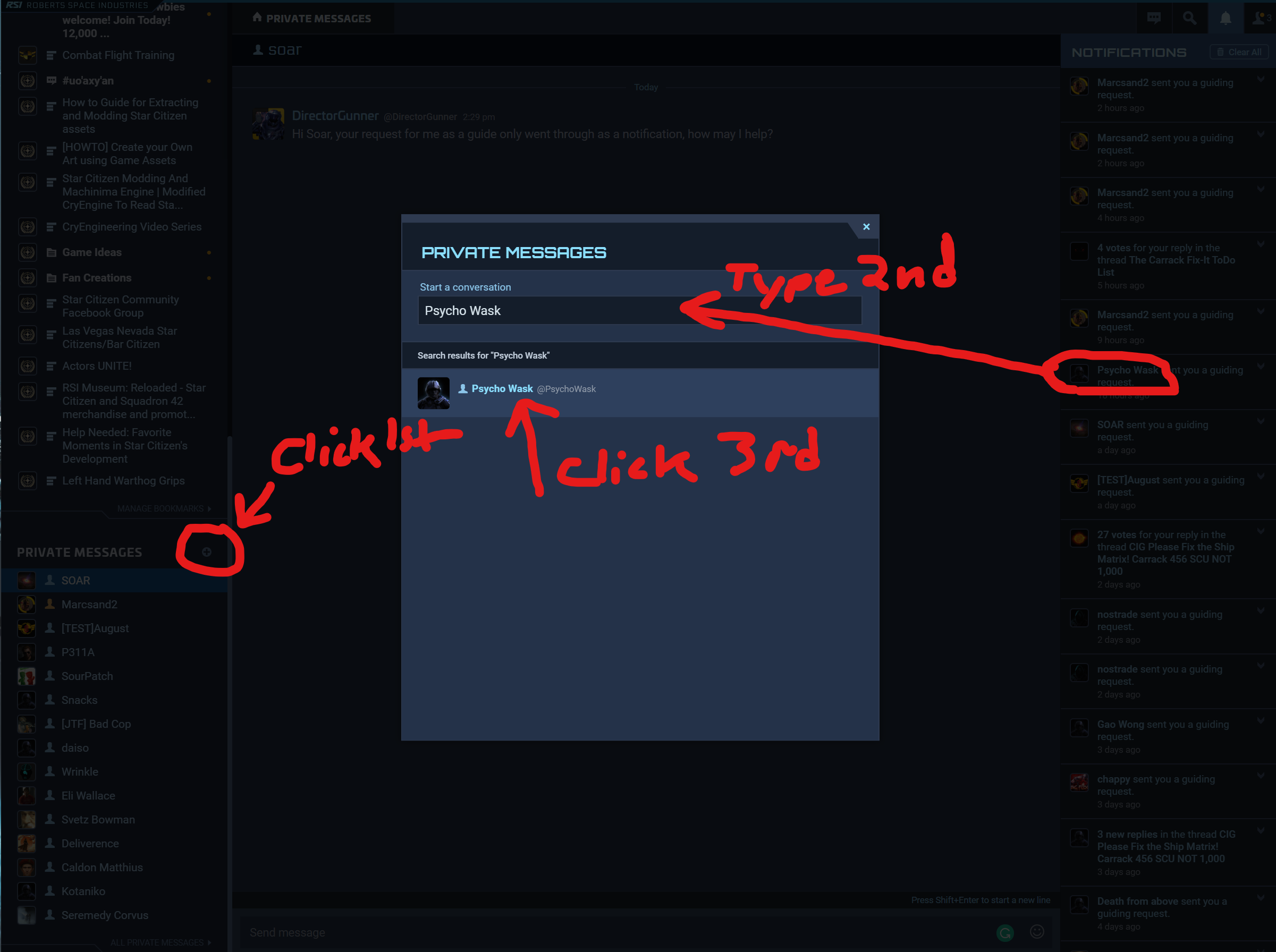
Look at your notifications, note the username and avatar of the person trying to request your help.
Click the + button to the right of "Private Messages" to get the new message compose popup window.
Then click the empty text field "Start a conversation" and begin typing the player's name you wish to answer the request for.
When multiple players have the same name, pick the one with the matching avatar as shown in your notifications panel.
Then simply click their displayed name in the selectable options below that empty text field you typed in.
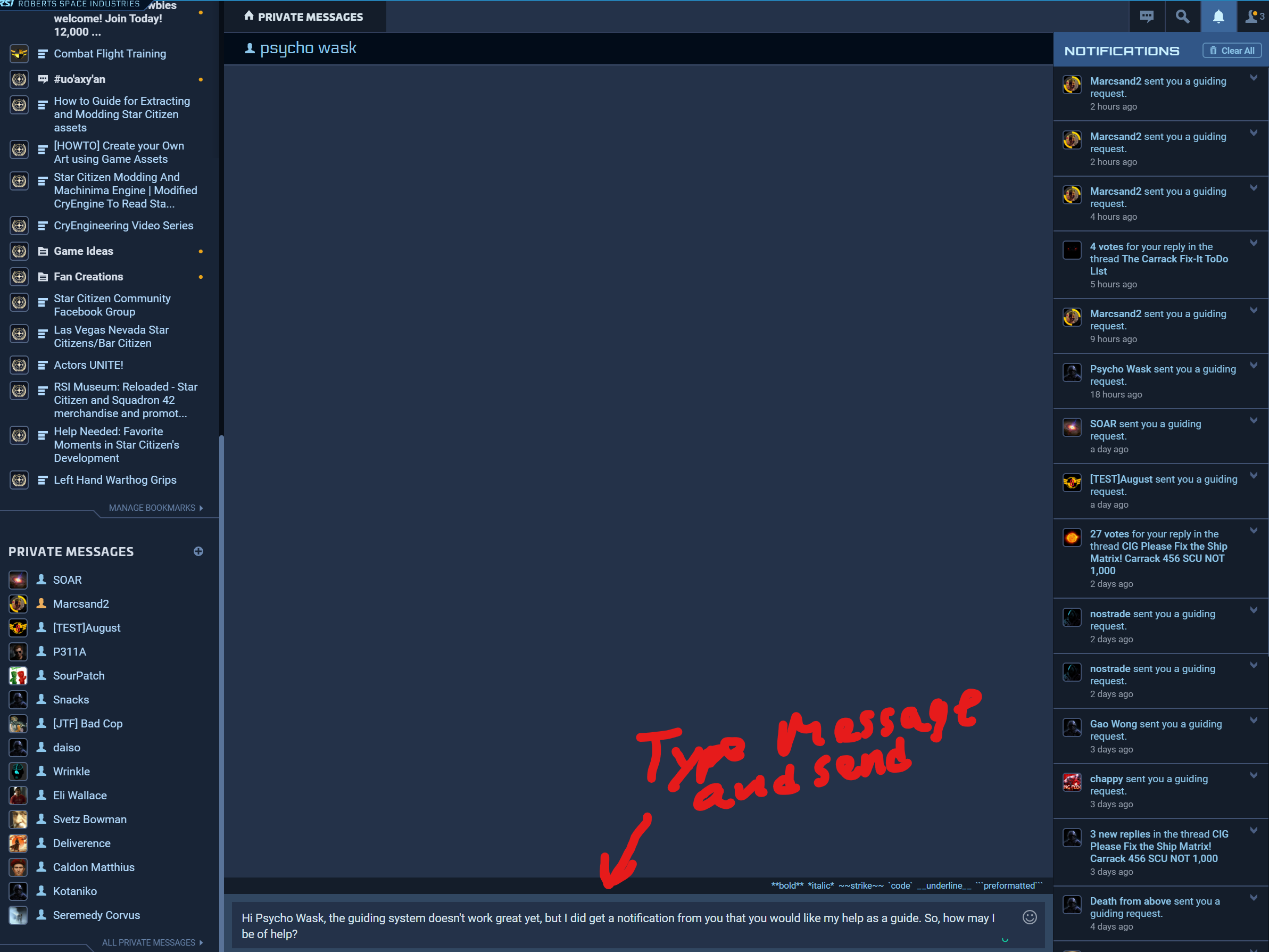
A new message will then be able to be written to this player, simply type your message and send.
When they log back in, they may or may not see your spectrum message, but if they do and still want your help, they'll respond.
Until CIG fixes the guide system response functionality, this is a working workaround.
Good luck and let us help these new backers!
And while it is a brilliant and much-needed system, it has proven confusing to many on how to actually use the system.
Well, this quick little how-to tutorial FOR GUIDES will show you how you can respond to guiding requests.
When you get a Guide request as a guide, you'll typically get notifications but in the request panel your guide request disappear rather quickly or don't show up at all.
When this happens, do this. Manually message the person wanting your help.
Look at your notifications, note the username and avatar of the person trying to request your help.
Click the + button to the right of "Private Messages" to get the new message compose popup window.
Then click the empty text field "Start a conversation" and begin typing the player's name you wish to answer the request for.
When multiple players have the same name, pick the one with the matching avatar as shown in your notifications panel.
Then simply click their displayed name in the selectable options below that empty text field you typed in.
A new message will then be able to be written to this player, simply type your message and send.
When they log back in, they may or may not see your spectrum message, but if they do and still want your help, they'll respond.
Until CIG fixes the guide system response functionality, this is a working workaround.
Good luck and let us help these new backers!




